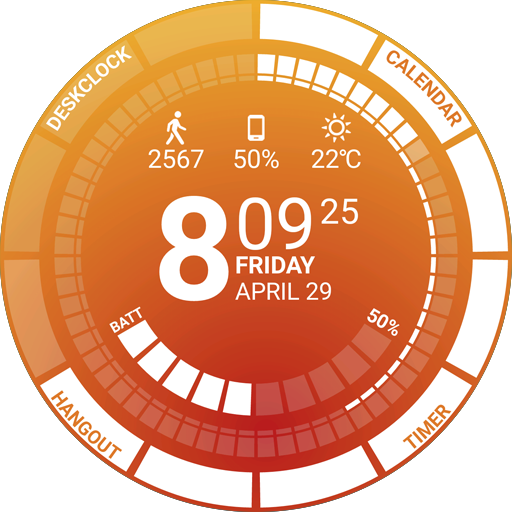Futuristic GUI Watch Face
个性化 | thema
在電腦上使用BlueStacks –受到5億以上的遊戲玩家所信任的Android遊戲平台。
Play Futuristic GUI Watch Face on PC
Futuristic GUI Watch Face for Wear OS!
!! NOT FOR SAMSUNG GEAR S2 / GEAR S3 / GALAXY WATCH !! (running Tizen OS)
If you have one, do not install this application.
To find support and compatible applications with your watch, please go to http://www.themaapps.com/watch_on_tizen_os
★ Features of Futuristic GUI Watch Face
- Circular animation in interactive mode
- Choose design colors
- Day & Month
- Watch battery
- Mobile battery
- Weather
- Daily step count
- Heartbeat frequency
- Unread SMS
- Unread Email from Gmail
- Missed calls
- Complication (wear 2.0)
★ Settings
The whole SETTINGS of the watch face are located in the "Wear OS" app of your mobile.
Just hit the gear icon over the watch face preview and the settings screen will show up!
- Choose design colors on watch & mobile
- Change the indicator to display on the 3 positions
- Choose between up to 8 indicators
- Switch between éco / simple b&w / full ambient mode
- Enable animation in interactive mode
- Define heartbeat frequency refresh rate
- Define weather refresh rate
- Weather unit
- 12 / 24 hours mode
- Define interactive mode duration
- Define card size
- Choose small/big clock
- Added an option to set your own title in place of "FUTURISTIC"
- Added an option to choose between European/Us date
- Added an option to choose between 2 weather providers (Yr & OpenWeatherMap)
★ PREMIUM FEATURES
A 4th dial is available
Interactivity of watch face added on 5 areas:
- On touch, you can now change its displayed data among the 8 data
- On touch, you can now access to a detailed data screen for all data
- Added "shortcuts" dials (translate, maps, timer, etc...)
- Complication (wear 2.0)
★ Installation
This watch face will be installed automatically from your phone paired.
If it doesn't show up please go to the Wear OS App > Settings and Resync all apps.
Once installed, you can select the Futuristic GUI Watch Face from the Wear OS App.
Or long tap on the current watch face screen: watch face selector screen will open.
★ More watch faces
Visit my watch faces collection for Wear OS on the Play Store at https://goo.gl/CRzXbS
** If you have any issues or questions, fill free to contact me by email (English or French language) before giving a bad rating. Thanks!
/!\ Your watch should be up to date, with Lolipop (Android 5.0) /!\
Website: http://www.themaapps.com/
Youtube: https://youtube.com/ThomasHemetri
Twitter: https://twitter.com/ThomasHemetri
G+: https://plus.google.com/+ThomasHemetri
Instagram: https://www.instagram.com/thema_watchfaces
!! NOT FOR SAMSUNG GEAR S2 / GEAR S3 / GALAXY WATCH !! (running Tizen OS)
If you have one, do not install this application.
To find support and compatible applications with your watch, please go to http://www.themaapps.com/watch_on_tizen_os
★ Features of Futuristic GUI Watch Face
- Circular animation in interactive mode
- Choose design colors
- Day & Month
- Watch battery
- Mobile battery
- Weather
- Daily step count
- Heartbeat frequency
- Unread SMS
- Unread Email from Gmail
- Missed calls
- Complication (wear 2.0)
★ Settings
The whole SETTINGS of the watch face are located in the "Wear OS" app of your mobile.
Just hit the gear icon over the watch face preview and the settings screen will show up!
- Choose design colors on watch & mobile
- Change the indicator to display on the 3 positions
- Choose between up to 8 indicators
- Switch between éco / simple b&w / full ambient mode
- Enable animation in interactive mode
- Define heartbeat frequency refresh rate
- Define weather refresh rate
- Weather unit
- 12 / 24 hours mode
- Define interactive mode duration
- Define card size
- Choose small/big clock
- Added an option to set your own title in place of "FUTURISTIC"
- Added an option to choose between European/Us date
- Added an option to choose between 2 weather providers (Yr & OpenWeatherMap)
★ PREMIUM FEATURES
A 4th dial is available
Interactivity of watch face added on 5 areas:
- On touch, you can now change its displayed data among the 8 data
- On touch, you can now access to a detailed data screen for all data
- Added "shortcuts" dials (translate, maps, timer, etc...)
- Complication (wear 2.0)
★ Installation
This watch face will be installed automatically from your phone paired.
If it doesn't show up please go to the Wear OS App > Settings and Resync all apps.
Once installed, you can select the Futuristic GUI Watch Face from the Wear OS App.
Or long tap on the current watch face screen: watch face selector screen will open.
★ More watch faces
Visit my watch faces collection for Wear OS on the Play Store at https://goo.gl/CRzXbS
** If you have any issues or questions, fill free to contact me by email (English or French language) before giving a bad rating. Thanks!
/!\ Your watch should be up to date, with Lolipop (Android 5.0) /!\
Website: http://www.themaapps.com/
Youtube: https://youtube.com/ThomasHemetri
Twitter: https://twitter.com/ThomasHemetri
G+: https://plus.google.com/+ThomasHemetri
Instagram: https://www.instagram.com/thema_watchfaces
在電腦上遊玩Futuristic GUI Watch Face . 輕易上手.
-
在您的電腦上下載並安裝BlueStacks
-
完成Google登入後即可訪問Play商店,或等你需要訪問Play商店十再登入
-
在右上角的搜索欄中尋找 Futuristic GUI Watch Face
-
點擊以從搜索結果中安裝 Futuristic GUI Watch Face
-
完成Google登入(如果您跳過了步驟2),以安裝 Futuristic GUI Watch Face
-
在首頁畫面中點擊 Futuristic GUI Watch Face 圖標來啟動遊戲