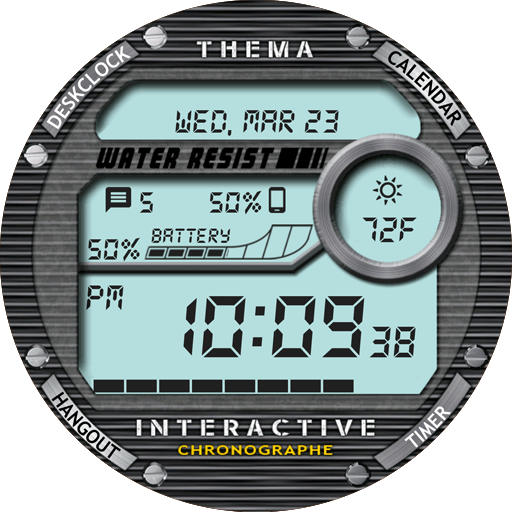Glowing ElecTRONic Watch Face
เล่นบน PC ผ่าน BlueStacks - Android Gaming Platform ที่ได้รับความไว้วางใจจากเกมเมอร์ 500 ล้านคนทั่วโลก
Page Modified on: 30 เมษายน 2562
Play Glowing ElecTRONic Watch Face on PC
!! NOT FOR SAMSUNG GEAR S2 / GEAR S3 / GALAXY WATCH !! (running Tizen OS)
If you have one, do not install this application.
To find support and compatible applications with your watch, please go to http://www.themaapps.com/watch_on_tizen_os
Glowing ElecTRONic Watch Face was inspired by the Tron visual effects, and is now available for you!
Jump years in the future, choose your Tron team!
The design of this Tron watch is inspired by the visual effects of the Tron universe.
★ Features
- A unique neon style representation of hours, minutes & seconds
- Unlimited colours through mobile settings!!
- Preselected colours through watch settings
- A digital clock
- The remaining battery capacity of your watch
- The day of the month indicator
★ Installation
This watch face will be installed automatically from your phone paired.
If it doesn't show up please go to the Wear OS App > Settings and Resync all apps.
Once installed, you can select the Glowing ElecTRONic watch face from the Wear OS App.
Or long tap on the current watch face screen : watch face selector screen will open.
★ Settings
The whole SETTINGS of the watch face are located in the "Wear OS" app of your mobile.
Just hit the gear icon over the watch face preview and the settings screen will show up!
Settings are available in both watch and Wear OS companion (settings in the watch face selector).
On mobile:
- Display rings only
- 12 hours mode (example: 16:00 or 4:00)
- Hour on 2 digits (example: 4:00 or 04:00)
- Seconds display
- Unlimited colours through selector
- Smooth animations (higher battery consumption)
- Glow effect behind digital clock
On Watch:
- Preselected Colours
★ More watch faces
Visit my watch faces collection for Wear OS on the Play Store at https://goo.gl/CRzXbS
** If you have any issues or questions, fill free to contact me by email (English or French language) before giving a bad rating. Thanks!
/!\ Your watch should be up to date, with Lolipop (Android 5.0) /!\
Website: http://www.themaapps.com/
Youtube: https://youtube.com/ThomasHemetri
Twitter: https://twitter.com/ThomasHemetri
G+: https://plus.google.com/+ThomasHemetri
Instagram: https://www.instagram.com/thema_watchfaces
เล่น Glowing ElecTRONic Watch Face บน PC ได้ง่ายกว่า
-
ดาวน์โหลดและติดตั้ง BlueStacks บน PC ของคุณ
-
ลงชื่อเข้าใช้แอคเคาท์ Google เพื่อเข้าสู่ Play Store หรือทำในภายหลัง
-
ค้นหา Glowing ElecTRONic Watch Face ในช่องค้นหาด้านขวาบนของโปรแกรม
-
คลิกเพื่อติดตั้ง Glowing ElecTRONic Watch Face จากผลการค้นหา
-
ลงชื่อเข้าใช้บัญชี Google Account (หากยังไม่ได้ทำในขั้นที่ 2) เพื่อติดตั้ง Glowing ElecTRONic Watch Face
-
คลิกที่ไอคอน Glowing ElecTRONic Watch Face ในหน้าจอเพื่อเริ่มเล่น