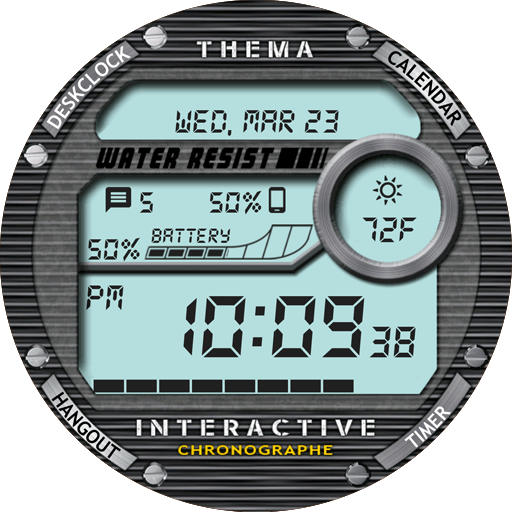Rio Watch Face
Play on PC with BlueStacks – the Android Gaming Platform, trusted by 500M+ gamers.
Page Modified on: May 11, 2019
Play Rio Watch Face on PC
!! NOT FOR SAMSUNG GEAR S2 / GEAR S3 / GALAXY WATCH !! (running Tizen OS)
If you have one, do not install this application.
To find support and compatible applications with your watch, please go to http://www.themaapps.com/watch_on_tizen_os
★ Features of Rio Watch Face
- Countdown to the "date"!
- Display the flag of your choice (240 countries available)
- Day & Month
- Watch battery
- Mobile battery
- Presets
★ Interactivity of watch face
- Added "shortcuts" dials (translate, maps, timer, etc...)
- Activate interactivity in settings.
★ Settings
The whole SETTINGS of the watch face are located in the "Wear OS" app of your mobile.
Just hit the gear icon over the watch face preview and the settings screen will show up!
- Change the shortcut to execute on the 4 positions
- Switch between éco / simple b&w / full ambient mode
- 12 / 24 hours mode
- Define interactive mode duration
- Choose to switch between small/big cards
- Choose the ambient mode b&w and eco luminosity
- Choose to display a leading zero on hours
- Choose to to display the interactive areas
- Presets manager!! You can now:
+ Save your preset with all its options (colors, backgrounds, data, features. EVERYTHING is saved!)
+ Load / delete one of your previously saved preset
+ Share / Import presets
★ Installation
This watch face will be installed automatically from your phone paired.
If it doesn't show up please go to the Wear OS App > Settings and Resync all apps.
Once installed, you can select the Rio Watch Face from the Wear OS App.
Or long tap on the current watch face screen: watch face selector screen will open.
★ More watch faces
Visit my watch faces collection for Wear OS on the Play Store at https://goo.gl/CRzXbS
** If you have any issues or questions, fill free to contact me by email (English or French language) before giving a bad rating. Thanks!
/!\ Your watch should be up to date, with Lolipop (Android 5.0) /!\
Website: http://www.themaapps.com/
Youtube: https://youtube.com/ThomasHemetri
Twitter: https://twitter.com/ThomasHemetri
G+: https://plus.google.com/+ThomasHemetri
Instagram: https://www.instagram.com/thema_watchfaces
Play Rio Watch Face on PC. It’s easy to get started.
-
Download and install BlueStacks on your PC
-
Complete Google sign-in to access the Play Store, or do it later
-
Look for Rio Watch Face in the search bar at the top right corner
-
Click to install Rio Watch Face from the search results
-
Complete Google sign-in (if you skipped step 2) to install Rio Watch Face
-
Click the Rio Watch Face icon on the home screen to start playing