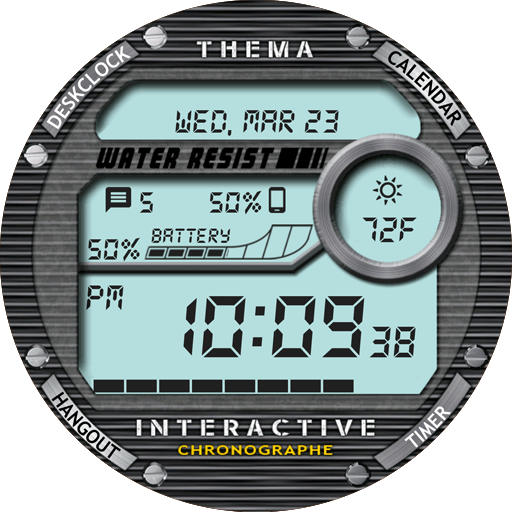Sharper Watch Face
Mainkan di PC dengan BlueStacks – platform Game-Game Android, dipercaya oleh lebih dari 500 juta gamer.
Halaman Dimodifikasi Aktif: 5 Mei 2019
Play Sharper Watch Face on PC
!! NOT FOR SAMSUNG GEAR S2 / GEAR S3 / GALAXY WATCH !! (running Tizen OS)
If you have one, do not install this application.
To find support and compatible applications with your watch, please go to http://www.themaapps.com/watch_on_tizen_os
Sharper Watch Face displays a glowing watch with battery & weather in the dials.
Unread messages & missed calls will be displayed on top if at least one is unread or missed. It will fade out once it is resolved on the mobile.
★ Features of Sharper Watch Face
- Choose design colors
- Choose hands style
- Day & Month
- Watch battery
- Mobile battery
- Weather
- Unread SMS
- Missed calls
- Complication (wear 2.0)
★ Settings
The whole SETTINGS of the watch face are located in the "Wear OS" app of your mobile.
Just hit the gear icon over the watch face preview and the settings screen will show up!
- Choose design colors on watch & mobile
- Choose hands style
- Switch between éco / simple b&w / full ambient mode
- Define weather refresh rate
- Weather unit
- Define interactive mode duration
- Choose between 2 weather providers (Yr & OpenWeatherMap)
★ Installation
This watch face will be installed automatically from your phone paired.
If it doesn't show up please go to the Wear OS App > Settings and Resync all apps.
Once installed, you can select the Sharper Watch Face from the Wear OS App.
Or long tap on the current watch face screen: watch face selector screen will open.
★ More watch faces
Visit my watch faces collection for Wear OS on the Play Store at https://goo.gl/CRzXbS
** If you have any issues or questions, fill free to contact me by email (English or French language) before giving a bad rating. Thanks!
Featured video from JabberTech at https://youtu.be/eos-k9Js97E
Website: http://www.themaapps.com/
Youtube: https://youtube.com/ThomasHemetri
Twitter: https://twitter.com/ThomasHemetri
G+: https://plus.google.com/+ThomasHemetri
Instagram: https://www.instagram.com/thema_watchfaces
Mainkan Sharper Watch Face di PC Mudah saja memulainya.
-
Unduh dan pasang BlueStacks di PC kamu
-
Selesaikan proses masuk Google untuk mengakses Playstore atau lakukan nanti
-
Cari Sharper Watch Face di bilah pencarian di pojok kanan atas
-
Klik untuk menginstal Sharper Watch Face dari hasil pencarian
-
Selesaikan proses masuk Google (jika kamu melewati langkah 2) untuk menginstal Sharper Watch Face
-
Klik ikon Sharper Watch Face di layar home untuk membuka gamenya