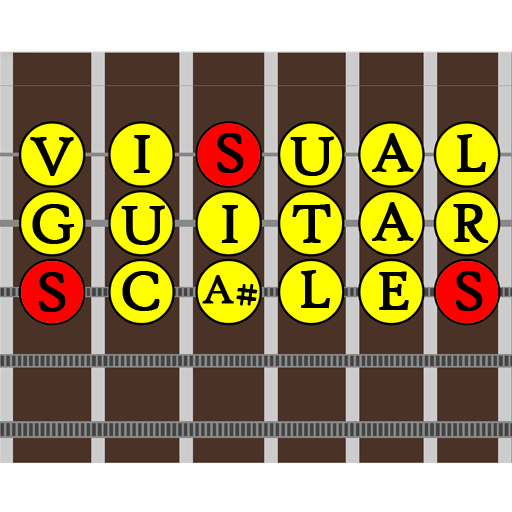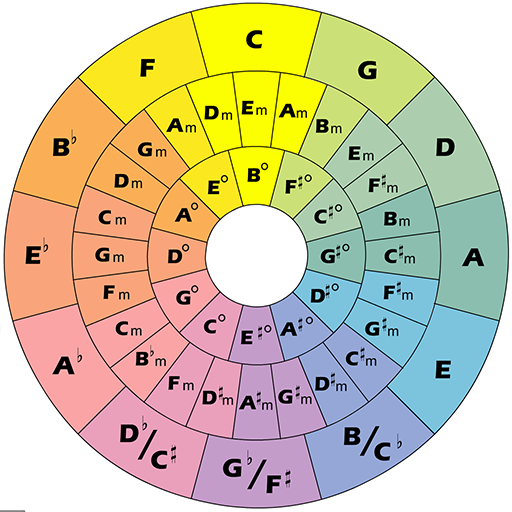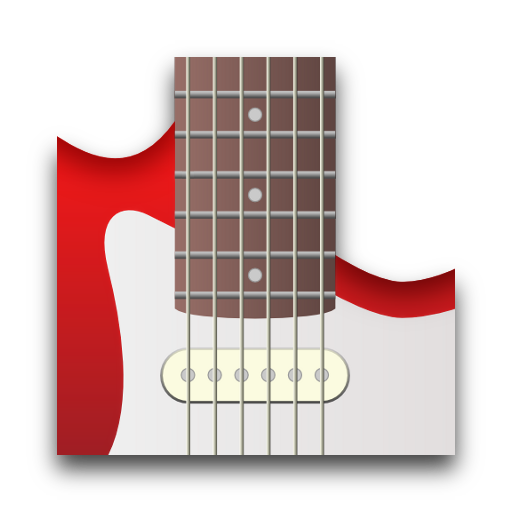
Jimi Guitar
Play on PC with BlueStacks – the Android Gaming Platform, trusted by 500M+ gamers.
Page Modified on: August 22, 2019
Play Jimi Guitar on PC
Authentic sounds, a free mode to play like on a real guitar, a chord mode to play without risking a false note, a song mode to learn the chords of your favorite songs, a powerful song search engine, a tuner, a capo... and many more.
Whether you are a beginner or a guitar pro, whether you play solo or in a band, Jimi Guitar will provide you with hours of entertainment.
Features in Lite version:
★ Chord mode, to play chords easily
★ Song mode, to play song chords with lyrics
★ Free mode, a virtual guitar that sounds like a real one
★ Tablet mode, to adjust the fretboard width
★ Guitar tuner, simple and easy to use
★ Display the chord fingerings
★ Display the notes of the scale on the fingerboard
★ Scroll lyrics in sync with chords
★ Capo to change the tonality
★ Auto pick option
★ Right or left-hand orientation
★ Anglo-saxon, german, latin notation
★ No spyware, no adware
Additional features in Full version:
★ Search engine giving access to more than 200,000 songs
★ 8 different guitars (acoustic, electric, classical, folk, 12-string, jazz, metal...) with real authentic sounds
★ Import custom guitar graphics and sounds
★ Set the number of frets
★ Complete chord library
★ Many chord progressions in all music styles (pop, rock, blues, classical, flamenco, jazz, bossa...)
★ Create custom chord progressions
★ Import your own songs
★ Save songs in memory
Being a guitar hero has never been easier with Jimi Guitar, the ultimate guitar simulator always in your pocket!
PERMISSIONS:
"Full network access" – Required to download song chords and lyrics.
"Read the contents of your SD card" – Required to load songs and custom guitars.
"Modify the contents of your SD card" – Required to save songs.
SUPPORT:
You have a question about Jimi Guitar, a use problem, a suggestion for the next version?
Feel free to contact us at support (at) tokata (dot) fr.
(Comments are welcome in Google Play Store but it's not the best place for support.)
SPECIAL OFFER:
Contribute to the translation of the app in your language, or publish a video showing the app, and get the full versions of all our apps for free!
Contact us at support (at) tokata (dot) fr.
OTHER APPS:
Also try Jimi Tutor, easier and cheaper than a guitar lesson, to learn how to easily play guitar riffs, solos and tabs (more than 100.000 tabs).
Play Jimi Guitar on PC. It’s easy to get started.
-
Download and install BlueStacks on your PC
-
Complete Google sign-in to access the Play Store, or do it later
-
Look for Jimi Guitar in the search bar at the top right corner
-
Click to install Jimi Guitar from the search results
-
Complete Google sign-in (if you skipped step 2) to install Jimi Guitar
-
Click the Jimi Guitar icon on the home screen to start playing