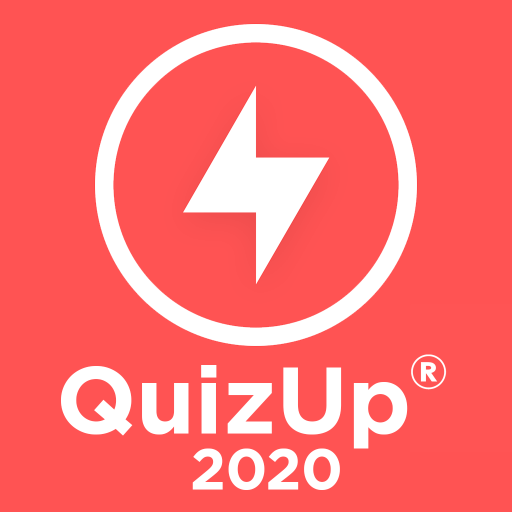Fight List - Categories Game
Play on PC with BlueStacks – the Android Gaming Platform, trusted by 500M+ gamers.
Page Modified on: February 25, 2019
Play Fight List - Categories Game on PC
Discover 1000s of themes and find more answers than your opponent to win the match. Use jokers to give you an edge and revelation wands to learn from your mistakes. Check your stats and make it to N°1 amongst your friends and worldwide!
● Play against real players online
● Discover 1000s of themes
● Check your progress, stats and ranking
● Use Jokers and revelation wands
● Chat with your friends
Play Fight List - Categories Game on PC. It’s easy to get started.
-
Download and install BlueStacks on your PC
-
Complete Google sign-in to access the Play Store, or do it later
-
Look for Fight List - Categories Game in the search bar at the top right corner
-
Click to install Fight List - Categories Game from the search results
-
Complete Google sign-in (if you skipped step 2) to install Fight List - Categories Game
-
Click the Fight List - Categories Game icon on the home screen to start playing