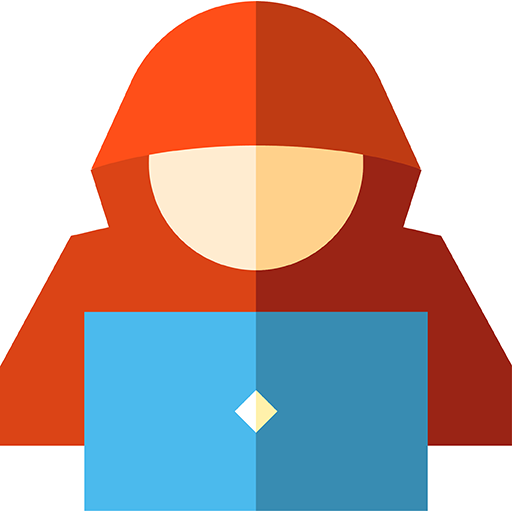Certified Ethical Hacker practice Exams (CEH v10)
BlueStacksを使ってPCでプレイ - 5憶以上のユーザーが愛用している高機能Androidゲーミングプラットフォーム
Play Certified Ethical Hacker practice Exams (CEH v10) on PC
With 9 practice exams containing 20 questions each, I have carefully hand-crafted each question to put you to the test. After passing these exams, you will be fully prepared for what it is like to take the CEH v10 Certification Exam.
This course is designed around the official Exam Guide from EC-COUNCIL, weighting the Knowledge Areas appropriately, so you can pass the actual I Certification Exam with confidence!
You won't be hoping you are ready, you will know you are ready to pass the exam, saving you time and money. After practicing these tests and scoring an 85% or higher on them, you will be ready to PASS on the first attempt and avoid costly re-scheduling fees.
After each practice exam attempt, you will receive your total final score, along with feedback on each and every question -- telling you exactly why each answer is correct so that you can pinpoint the areas in which you need to improve and perform some additional studying.
These Practice Exams have the timed test taking capability and provides you with interactive, question-level feedback.
We'd love to hear from you. Please send your feedback to getmycertif@gmail.com.
Certified Ethical Hacker practice Exams (CEH v10)をPCでプレイ
-
BlueStacksをダウンロードしてPCにインストールします。
-
GoogleにサインインしてGoogle Play ストアにアクセスします。(こちらの操作は後で行っても問題ありません)
-
右上の検索バーにCertified Ethical Hacker practice Exams (CEH v10)を入力して検索します。
-
クリックして検索結果からCertified Ethical Hacker practice Exams (CEH v10)をインストールします。
-
Googleサインインを完了してCertified Ethical Hacker practice Exams (CEH v10)をインストールします。※手順2を飛ばしていた場合
-
ホーム画面にてCertified Ethical Hacker practice Exams (CEH v10)のアイコンをクリックしてアプリを起動します。