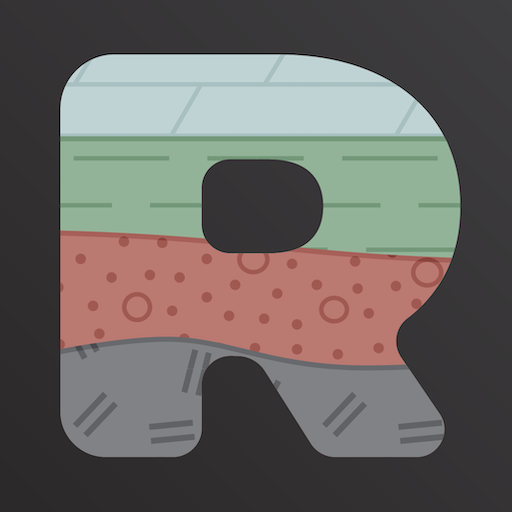Lifemap - Tree of Life
Spiele auf dem PC mit BlueStacks - der Android-Gaming-Plattform, der über 500 Millionen Spieler vertrauen.
Seite geändert am: 10. Januar 2020
Play Lifemap - Tree of Life on PC
Lifemap also allows computing and visualizing the "route" between two species or groups of species, or between any species and the root of the Tree of Life.
The tree that is displayed contains around 800,000 species. It is a simplified version of the taxonomy proposed by the NCBI ((National Center for Biotechnology Information). Other versions of the Tree of Life can be explored with Lifemap at http://lifemap.univ-lyon1.fr
Lifemap was written by Damien de Vienne, a CNRS researcher working in the Laboratory of Biometry and Evolutionary Biology (LBBE) in Lyon (France) with support from the informatics department.
- KNOWN BUGS -
Bug reported on Alcatel OneTouch with Android 4.2
Spiele Lifemap - Tree of Life auf dem PC. Der Einstieg ist einfach.
-
Lade BlueStacks herunter und installiere es auf deinem PC
-
Schließe die Google-Anmeldung ab, um auf den Play Store zuzugreifen, oder mache es später
-
Suche in der Suchleiste oben rechts nach Lifemap - Tree of Life
-
Klicke hier, um Lifemap - Tree of Life aus den Suchergebnissen zu installieren
-
Schließe die Google-Anmeldung ab (wenn du Schritt 2 übersprungen hast), um Lifemap - Tree of Life zu installieren.
-
Klicke auf dem Startbildschirm auf das Lifemap - Tree of Life Symbol, um mit dem Spielen zu beginnen