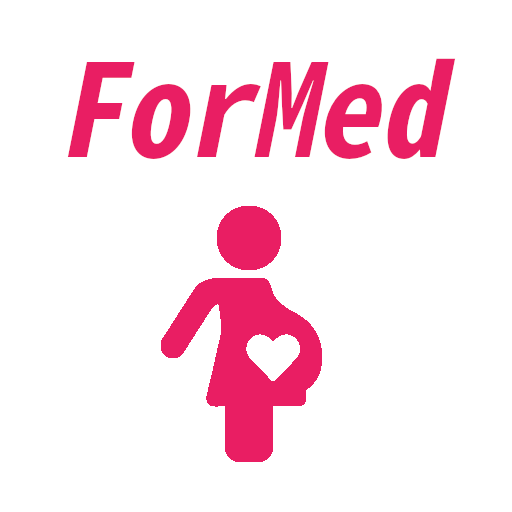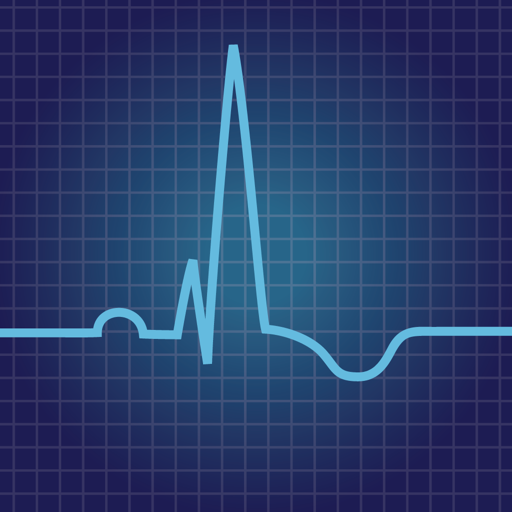Univadis - Medicaments Interactions
Jouez sur PC avec BlueStacks - la plate-forme de jeu Android, approuvée par + 500M de joueurs.
Page Modifiée le: 3 février 2020
Play Univadis - Drugs Medical News on PC
Medical News
- All the medical news relevant to your practice in one place
- Get your daily digest anywhere, anytime
- Curated for you, from trusted sources
Drug database from medicines.org.uk (eMC)
- Rapid access to dosing, indications, contraindications, pricing and more
- Complete drug database with 6,500+drugs authorized by MHRA
- Drugs searchable by brand or generic name
- Easily switch dosage form or find generic alternative drugs
Interactions checker
- Search drugs interactions by brand or generic name
- Easily add up to 20 drugs to your interactions checker
- Interactions are color coded by severity level, for instant interpretation
- Quickly review the nature of any interaction identified and a list of alternative treatment options
Brand – Generic converter
- Easily find an equivalent to brand-name drugs
Available offline
- Available online & offline, Univadis provides the right answer at the right moment wherever you are
Vocal search
- Voice search gets you to the right information faster at the point-of-care and helps you stay focused on what’s important
Up to date UK Drug Database (source from eMC)
Tablet compatibility
Your suggestions and ideas are important to us as we keep improving the application (NB: you can send us your feedback or improvement suggestions directly from the app).
*** Love our free app? Please take a moment to write a review on the Google Play Store! ***
Jouez à Univadis - Medicaments Interactions sur PC. C'est facile de commencer.
-
Téléchargez et installez BlueStacks sur votre PC
-
Connectez-vous à Google pour accéder au Play Store ou faites-le plus tard
-
Recherchez Univadis - Medicaments Interactions dans la barre de recherche dans le coin supérieur droit
-
Cliquez pour installer Univadis - Medicaments Interactions à partir des résultats de la recherche
-
Connectez-vous à Google (si vous avez ignoré l'étape 2) pour installer Univadis - Medicaments Interactions
-
Cliquez sur l'icône Univadis - Medicaments Interactions sur l'écran d'accueil pour commencer à jouer