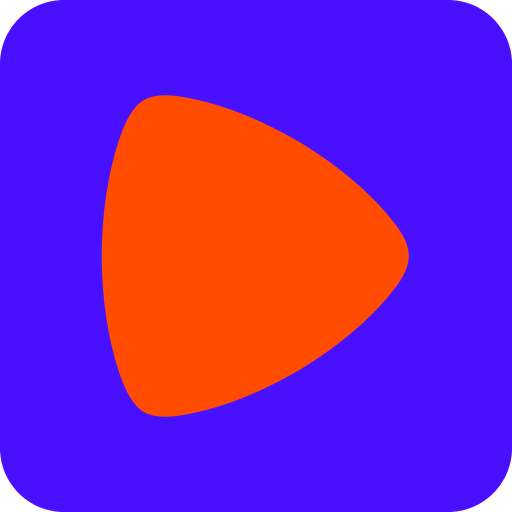Vestiaire Collective
Spiele auf dem PC mit BlueStacks - der Android-Gaming-Plattform, der über 500 Millionen Spieler vertrauen.
Seite geändert am: 26.12.2023
Run Vestiaire Collective on PC or Mac
Vestiaire Collective is a Shopping app developed by Vestiaire Collective. BlueStacks app player is the best platform to play this Android game on your PC or Mac for an immersive gaming experience.
Vestiaire Collective is a must-have app for fashion enthusiasts looking for designer pieces that are both sustainable and affordable. The app offers a unique and eco-friendly shopping experience where users can buy and sell pre-owned luxury items. With thousands of new bags, sneakers, shoes, watches, and other accessories, there is something for everyone in this carefully curated collection.
What sets Vestiaire Collective apart from other luxury resale platforms is its global fashion activist community. The app is not just a marketplace but a community of people who share a passion for sustainable fashion. This community is dedicated to promoting a circular economy, where clothes are bought and sold, reused and recycled, rather than thrown away. So, every time you buy or sell an item on Vestiaire Collective, you are not just getting a great deal, but you are also helping to reduce waste and promote a more sustainable future.
The app offers a wide range of designer items from brands like Louis Vuitton, Celine, Gucci, Dior, Hermès, Rolex, and Cartier. Every week, new designer items are added, giving users the opportunity to stay up-to-date with the latest fashion trends. Whether you are looking for a classic piece that will last you a lifetime or something trendy to add to your wardrobe, you are sure to find something that fits your style and budget on Vestiaire Collective.
If you are a fashion-conscious individual looking to make a positive impact on the environment while still enjoying designer pieces, then Vestiaire Collective is the app for you.
Spiele Vestiaire Collective auf dem PC. Der Einstieg ist einfach.
-
Lade BlueStacks herunter und installiere es auf deinem PC
-
Schließe die Google-Anmeldung ab, um auf den Play Store zuzugreifen, oder mache es später
-
Suche in der Suchleiste oben rechts nach Vestiaire Collective
-
Klicke hier, um Vestiaire Collective aus den Suchergebnissen zu installieren
-
Schließe die Google-Anmeldung ab (wenn du Schritt 2 übersprungen hast), um Vestiaire Collective zu installieren.
-
Klicke auf dem Startbildschirm auf das Vestiaire Collective Symbol, um mit dem Spielen zu beginnen