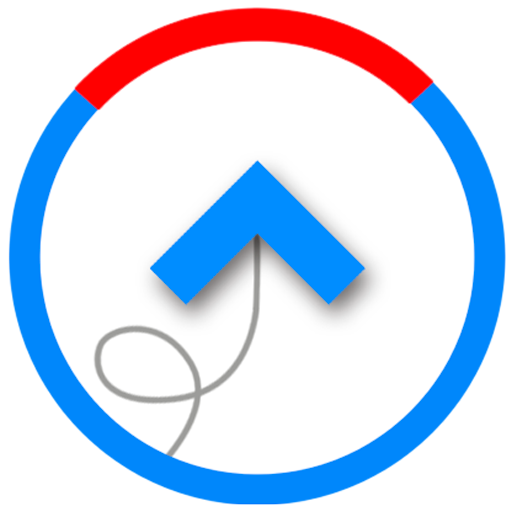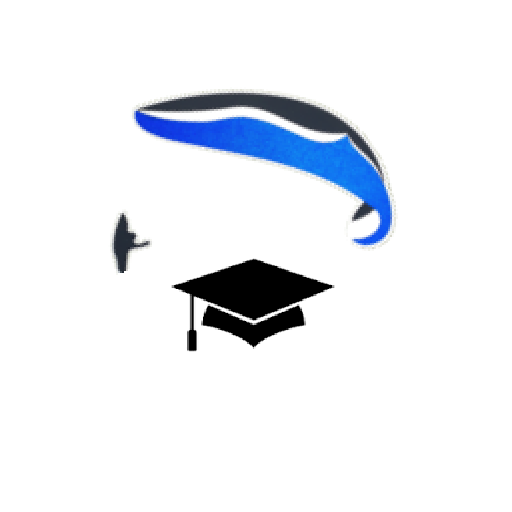XC Analytics
Play on PC with BlueStacks – the Android Gaming Platform, trusted by 500M+ gamers.
Page Modified on: November 14, 2019
Play XC Analytics on PC
The aim is to allow any paragliding, hang gliding, and sailplane pilot to identify the key components of his flying technique, based on the tracks recorded by his ad-hoc device.
It means the pilot will access:
- A representation of his flight, with the optimized circuit related to his track log
- A set of more than 40 statistics that regroup most of the parameters related to free flying performance
- More than 30 dedicated charts to analyze and spot, in the blink of an eye, how to improve his free flying technique
- The ability to compare those characteristics with other pilots
Play XC Analytics on PC. It’s easy to get started.
-
Download and install BlueStacks on your PC
-
Complete Google sign-in to access the Play Store, or do it later
-
Look for XC Analytics in the search bar at the top right corner
-
Click to install XC Analytics from the search results
-
Complete Google sign-in (if you skipped step 2) to install XC Analytics
-
Click the XC Analytics icon on the home screen to start playing