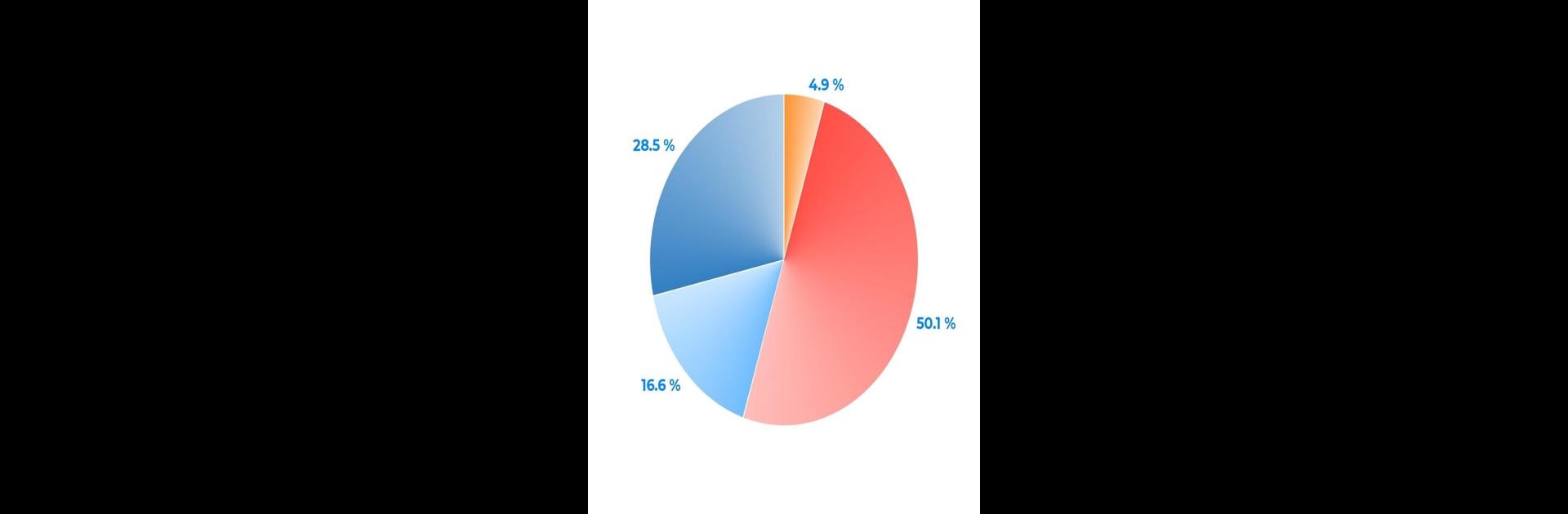
XC Analytics
Jouez sur PC avec BlueStacks - la plate-forme de jeu Android, approuvée par + 500M de joueurs.
Page Modifiée le: Sep 10, 2025
Play XC Analytics on PC or Mac
Bring your A-game to XC Analytics, the Sports game sensation from XC Analytics. Give your gameplay the much-needed boost with precise game controls, high FPS graphics, and top-tier features on your PC or Mac with BlueStacks.
About the Game
XC Analytics isn’t your typical sports game — it’s more like your own smart coach for paragliding, hang gliding, or sailplane flying. Ever wonder exactly how your flights stack up, or where your next breakthrough might come from? This app digs into all the nitty-gritty details of your IGC flight tracks, transforming your data into clear insights. Whether you’re chasing personal bests or just curious about your performance, XC Analytics lets you break down every flight and spot what’s working or needs a tweak.
Game Features
-
Flight Visualizations
See your journey come to life with tracked flight maps and optimized circuits. XC Analytics makes it easy to retrace your path and notice patterns you never spotted in the moment. -
Detailed Performance Stats
Explore over 40 statistics focused on things that matter to free flying. From climb rates to speed averages, you get a deep dive into your strengths and the spots where you might be losing time or height. -
In-Depth Charts
Dive into more than 30 custom charts made for pilots. Each one’s designed to help you quickly pick out trends, fluctuations, and those hidden details you can improve next time. -
Compare and Learn
Not sure how you stack up? XC Analytics lets you compare your data with other pilots, so you can pick up tricks or spot the skills separating you from the experts. -
Powered Analysis on BlueStacks
Want an even bigger screen for all those stats and charts? You can use XC Analytics on BlueStacks to review your flights and analytics with extra comfort.
If you’re passionate about pushing your flight skills higher (or just love looking at the data behind your adventures), XC Analytics has you covered.
Get ready for a buttery smooth, high-performance gaming action only on BlueStacks.
Jouez à XC Analytics sur PC. C'est facile de commencer.
-
Téléchargez et installez BlueStacks sur votre PC
-
Connectez-vous à Google pour accéder au Play Store ou faites-le plus tard
-
Recherchez XC Analytics dans la barre de recherche dans le coin supérieur droit
-
Cliquez pour installer XC Analytics à partir des résultats de la recherche
-
Connectez-vous à Google (si vous avez ignoré l'étape 2) pour installer XC Analytics
-
Cliquez sur l'icône XC Analytics sur l'écran d'accueil pour commencer à jouer
