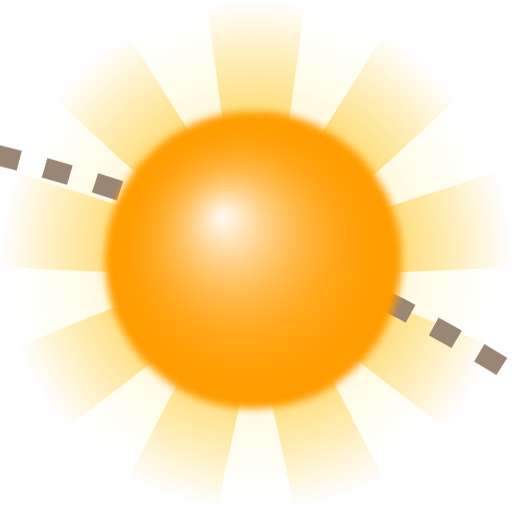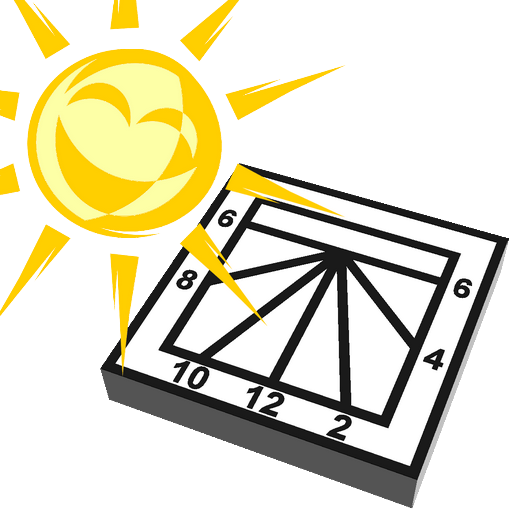
TpSol - your solar time
العب على الكمبيوتر الشخصي مع BlueStacks - نظام أندرويد للألعاب ، موثوق به من قبل أكثر من 500 مليون لاعب.
تم تعديل الصفحة في: 9 سبتمبر 2015
Play TpSol - your solar time on PC
- It supplies the equation of time and the solar declination
- It indicates the azimuth and the altitude of the Sun
- It draws the shadow of the Sun on a sundial
The sundial can be drawn according to the orientation of the smartphone or the tablet. In this case, TpSol uses a magnetic sensor that it is necessary to calibrate in this way:
- Be sure that no metallic object or magnet is in the surrounding of the device (think to the magnetic lock of the smartphone protection)
- Activate the dynamic drawing of the sundial (button 'Auto' of the group 'Towards')
- Turn slowly the smartphone or the tablet on the three axes: 2 to 3 revolutions during about 10 seconds per axis.
The calibration is finish. The parameters of the sundial orientation (inclination and declination), which are computed and supplied by TpSol from the magnetic sensor, are then less erratic and more accurate. However, the accuracy is not better than some degrees.
العب TpSol - your solar time على جهاز الكمبيوتر. من السهل البدء.
-
قم بتنزيل BlueStacks وتثبيته على جهاز الكمبيوتر الخاص بك
-
أكمل تسجيل الدخول إلى Google للوصول إلى متجر Play ، أو قم بذلك لاحقًا
-
ابحث عن TpSol - your solar time في شريط البحث أعلى الزاوية اليمنى
-
انقر لتثبيت TpSol - your solar time من نتائج البحث
-
أكمل تسجيل الدخول إلى Google (إذا تخطيت الخطوة 2) لتثبيت TpSol - your solar time
-
انقر على أيقونة TpSol - your solar time على الشاشة الرئيسية لبدء اللعب