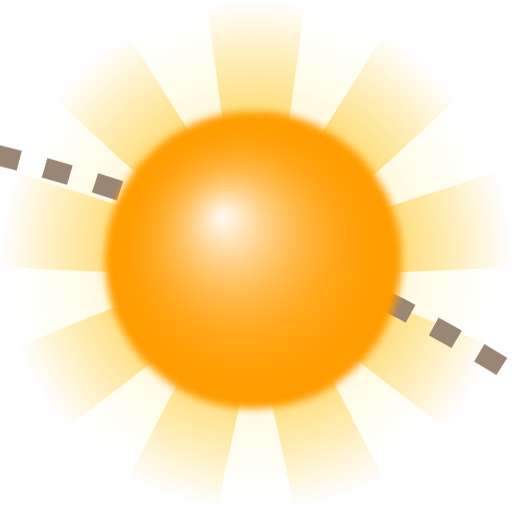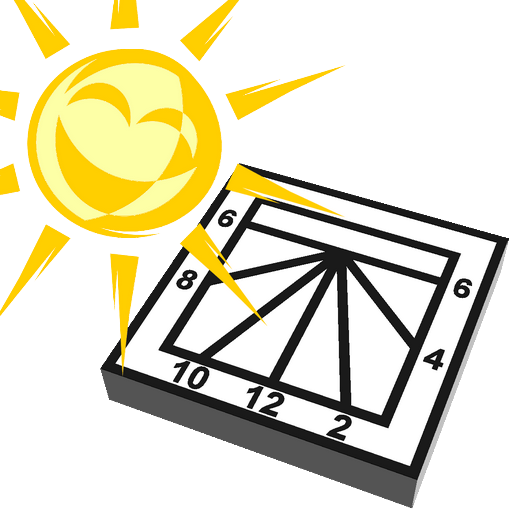
TpSol - Heure solaire
Jouez sur PC avec BlueStacks - la plate-forme de jeu Android, approuvée par + 500M de joueurs.
Page Modifiée le: 9 septembre 2015
Play TpSol - your solar time on PC
- It supplies the equation of time and the solar declination
- It indicates the azimuth and the altitude of the Sun
- It draws the shadow of the Sun on a sundial
The sundial can be drawn according to the orientation of the smartphone or the tablet. In this case, TpSol uses a magnetic sensor that it is necessary to calibrate in this way:
- Be sure that no metallic object or magnet is in the surrounding of the device (think to the magnetic lock of the smartphone protection)
- Activate the dynamic drawing of the sundial (button 'Auto' of the group 'Towards')
- Turn slowly the smartphone or the tablet on the three axes: 2 to 3 revolutions during about 10 seconds per axis.
The calibration is finish. The parameters of the sundial orientation (inclination and declination), which are computed and supplied by TpSol from the magnetic sensor, are then less erratic and more accurate. However, the accuracy is not better than some degrees.
Jouez à TpSol - Heure solaire sur PC. C'est facile de commencer.
-
Téléchargez et installez BlueStacks sur votre PC
-
Connectez-vous à Google pour accéder au Play Store ou faites-le plus tard
-
Recherchez TpSol - Heure solaire dans la barre de recherche dans le coin supérieur droit
-
Cliquez pour installer TpSol - Heure solaire à partir des résultats de la recherche
-
Connectez-vous à Google (si vous avez ignoré l'étape 2) pour installer TpSol - Heure solaire
-
Cliquez sur l'icône TpSol - Heure solaire sur l'écran d'accueil pour commencer à jouer