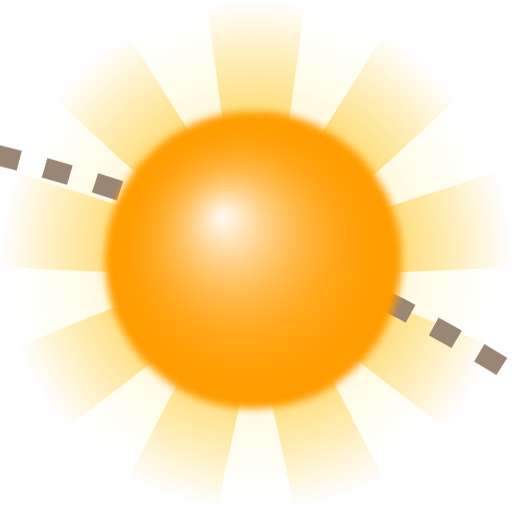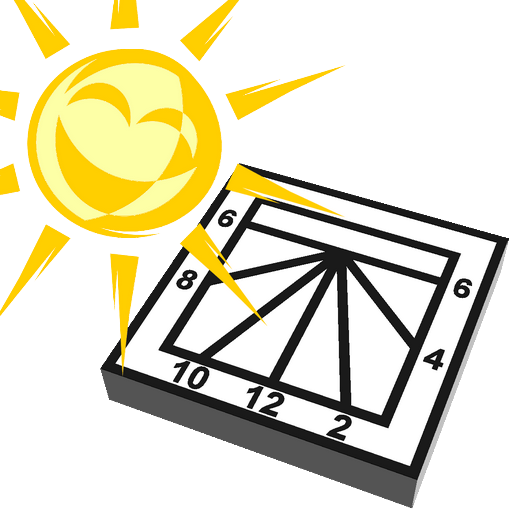
TpSol - your solar time
Играйте на ПК с BlueStacks – игровой платформе для приложений на Android. Нас выбирают более 500 млн. игроков.
Страница изменена: 9 сентября 2015 г.
Play TpSol - your solar time on PC
- It supplies the equation of time and the solar declination
- It indicates the azimuth and the altitude of the Sun
- It draws the shadow of the Sun on a sundial
The sundial can be drawn according to the orientation of the smartphone or the tablet. In this case, TpSol uses a magnetic sensor that it is necessary to calibrate in this way:
- Be sure that no metallic object or magnet is in the surrounding of the device (think to the magnetic lock of the smartphone protection)
- Activate the dynamic drawing of the sundial (button 'Auto' of the group 'Towards')
- Turn slowly the smartphone or the tablet on the three axes: 2 to 3 revolutions during about 10 seconds per axis.
The calibration is finish. The parameters of the sundial orientation (inclination and declination), which are computed and supplied by TpSol from the magnetic sensor, are then less erratic and more accurate. However, the accuracy is not better than some degrees.
Играйте в игру TpSol - your solar time на ПК. Это легко и просто.
-
Скачайте и установите BlueStacks на ПК.
-
Войдите в аккаунт Google, чтобы получить доступ к Google Play, или сделайте это позже.
-
В поле поиска, которое находится в правой части экрана, введите название игры – TpSol - your solar time.
-
Среди результатов поиска найдите игру TpSol - your solar time и нажмите на кнопку "Установить".
-
Завершите авторизацию в Google (если вы пропустили этот шаг в начале) и установите игру TpSol - your solar time.
-
Нажмите на ярлык игры TpSol - your solar time на главном экране, чтобы начать играть.