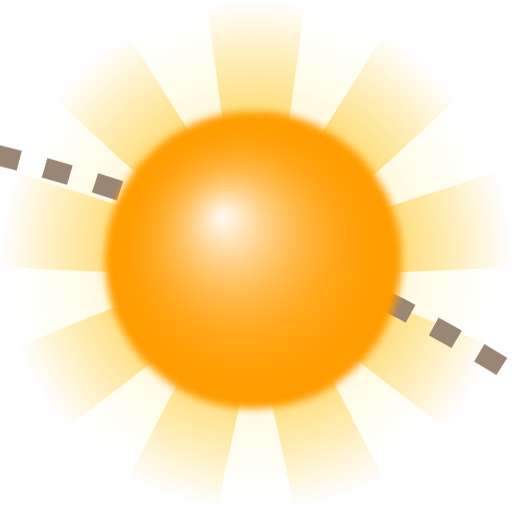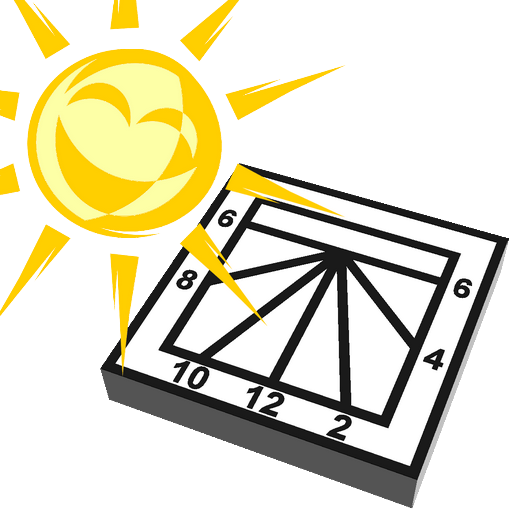
TpSol - your solar time
เล่นบน PC ผ่าน BlueStacks - Android Gaming Platform ที่ได้รับความไว้วางใจจากเกมเมอร์ 500 ล้านคนทั่วโลก
Page Modified on: 9 กันยายน 2558
Play TpSol - your solar time on PC
- It supplies the equation of time and the solar declination
- It indicates the azimuth and the altitude of the Sun
- It draws the shadow of the Sun on a sundial
The sundial can be drawn according to the orientation of the smartphone or the tablet. In this case, TpSol uses a magnetic sensor that it is necessary to calibrate in this way:
- Be sure that no metallic object or magnet is in the surrounding of the device (think to the magnetic lock of the smartphone protection)
- Activate the dynamic drawing of the sundial (button 'Auto' of the group 'Towards')
- Turn slowly the smartphone or the tablet on the three axes: 2 to 3 revolutions during about 10 seconds per axis.
The calibration is finish. The parameters of the sundial orientation (inclination and declination), which are computed and supplied by TpSol from the magnetic sensor, are then less erratic and more accurate. However, the accuracy is not better than some degrees.
เล่น TpSol - your solar time บน PC ได้ง่ายกว่า
-
ดาวน์โหลดและติดตั้ง BlueStacks บน PC ของคุณ
-
ลงชื่อเข้าใช้แอคเคาท์ Google เพื่อเข้าสู่ Play Store หรือทำในภายหลัง
-
ค้นหา TpSol - your solar time ในช่องค้นหาด้านขวาบนของโปรแกรม
-
คลิกเพื่อติดตั้ง TpSol - your solar time จากผลการค้นหา
-
ลงชื่อเข้าใช้บัญชี Google Account (หากยังไม่ได้ทำในขั้นที่ 2) เพื่อติดตั้ง TpSol - your solar time
-
คลิกที่ไอคอน TpSol - your solar time ในหน้าจอเพื่อเริ่มเล่น