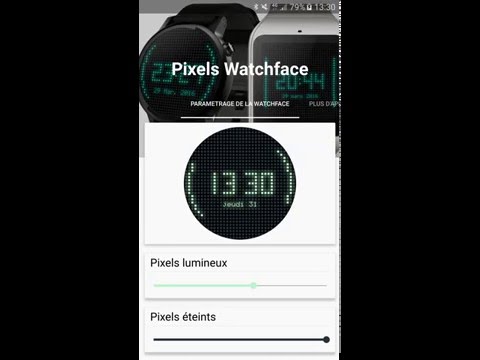Pixels Watch Face
Gioca su PC con BlueStacks: la piattaforma di gioco Android, considerata affidabile da oltre 500 milioni di giocatori.
Pagina modificata il: 9 febbraio 2018
Play Pixels Watch Face on PC
Pixels Watch Face is a clean watch face which displays the clock as glowing dots on a matrix. Digits are smoothy animated when the time is changing.
- Colorful
Many colors are available to customize the watch face : change the glowing dots color or all the other dots colors to your taste.
- Useful
Pixels Watch Face displays the wear battery level as a gauge on the left, and the mobile battery level as a gauge on the right. You can disable them if you want ! The design is compatible with squared and rounded screens.
The date can also be displayed, above or below the clock, using your favorite format.
- Tasty!
You dislike the squared pixels ? So set the dots style to circles!
- Sensitive
Quickly click 3-times on the watch face to start your favorite wearable application! Useful and very more discrete than "OK Google"!
- Battery saver
Finally, the ambient mode will save your battery life! OLED screens can also choose the possibility to keep the screen ON, but this option is disabled by default.
Gioca Pixels Watch Face su PC. È facile iniziare.
-
Scarica e installa BlueStacks sul tuo PC
-
Completa l'accesso a Google per accedere al Play Store o eseguilo in un secondo momento
-
Cerca Pixels Watch Face nella barra di ricerca nell'angolo in alto a destra
-
Fai clic per installare Pixels Watch Face dai risultati della ricerca
-
Completa l'accesso a Google (se hai saltato il passaggio 2) per installare Pixels Watch Face
-
Fai clic sull'icona Pixels Watch Face nella schermata principale per iniziare a giocare