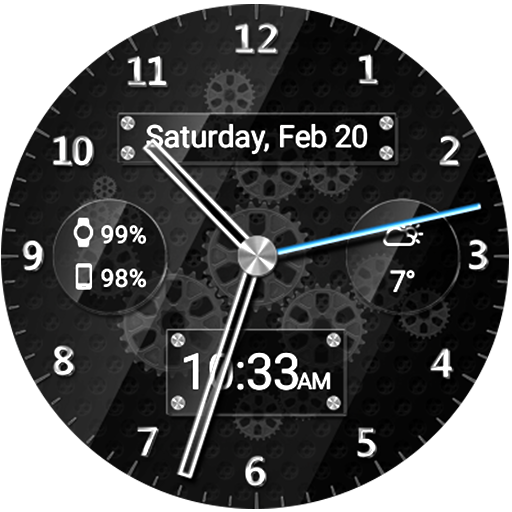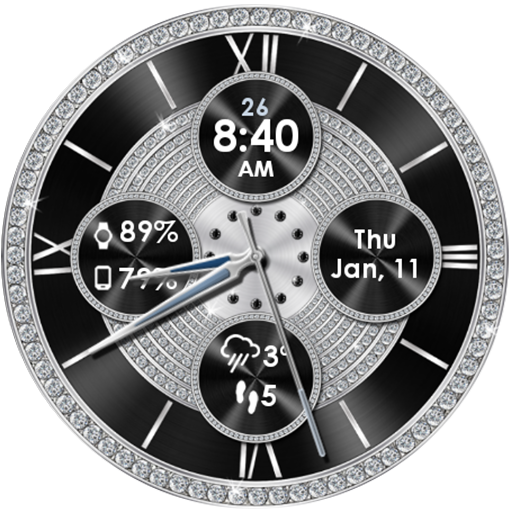Satellites Watch Face
Spiele auf dem PC mit BlueStacks - der Android-Gaming-Plattform, der über 500 Millionen Spieler vertrauen.
Seite geändert am: 29. April 2016
Play Satellites Watch Face on PC
It is an analog watch face, which shows the planet of your choice on the middle, and its natural and/or artificial satellites on their own orbit. They are animated : they perform revolutions around the planet, and around their center according real datas from spacial agencies.
The small stars are glowing on the watch face : you can select in the settings how many stars you would display (wear and mobile applications)
Many features are coming very soon (new planets and new satellites !)
Spiele Satellites Watch Face auf dem PC. Der Einstieg ist einfach.
-
Lade BlueStacks herunter und installiere es auf deinem PC
-
Schließe die Google-Anmeldung ab, um auf den Play Store zuzugreifen, oder mache es später
-
Suche in der Suchleiste oben rechts nach Satellites Watch Face
-
Klicke hier, um Satellites Watch Face aus den Suchergebnissen zu installieren
-
Schließe die Google-Anmeldung ab (wenn du Schritt 2 übersprungen hast), um Satellites Watch Face zu installieren.
-
Klicke auf dem Startbildschirm auf das Satellites Watch Face Symbol, um mit dem Spielen zu beginnen