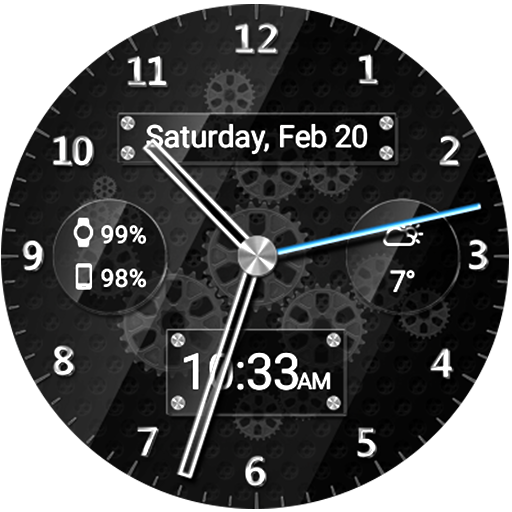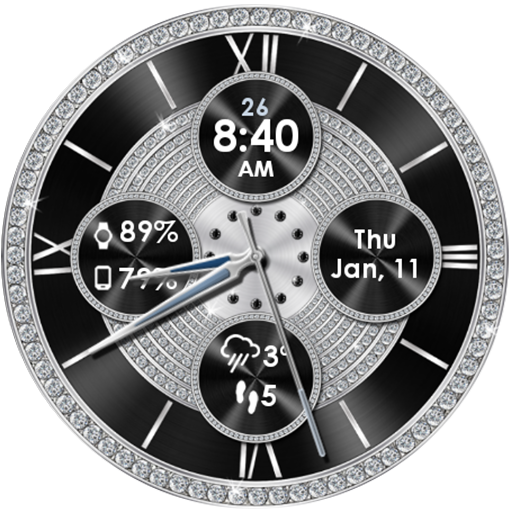Satellites Watch Face
Play on PC with BlueStacks – the Android Gaming Platform, trusted by 500M+ gamers.
Page Modified on: April 29, 2016
Play Satellites Watch Face on PC
It is an analog watch face, which shows the planet of your choice on the middle, and its natural and/or artificial satellites on their own orbit. They are animated : they perform revolutions around the planet, and around their center according real datas from spacial agencies.
The small stars are glowing on the watch face : you can select in the settings how many stars you would display (wear and mobile applications)
Many features are coming very soon (new planets and new satellites !)
Play Satellites Watch Face on PC. It’s easy to get started.
-
Download and install BlueStacks on your PC
-
Complete Google sign-in to access the Play Store, or do it later
-
Look for Satellites Watch Face in the search bar at the top right corner
-
Click to install Satellites Watch Face from the search results
-
Complete Google sign-in (if you skipped step 2) to install Satellites Watch Face
-
Click the Satellites Watch Face icon on the home screen to start playing