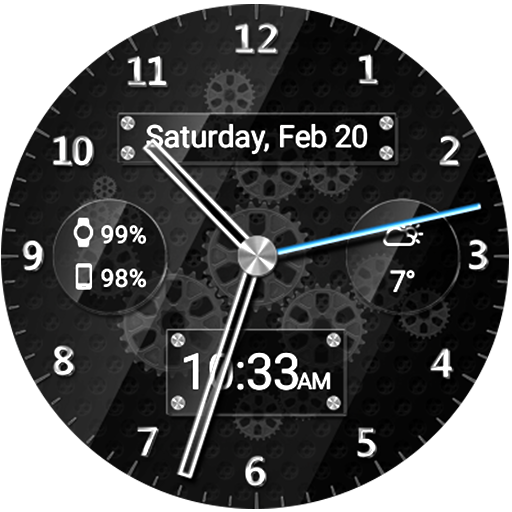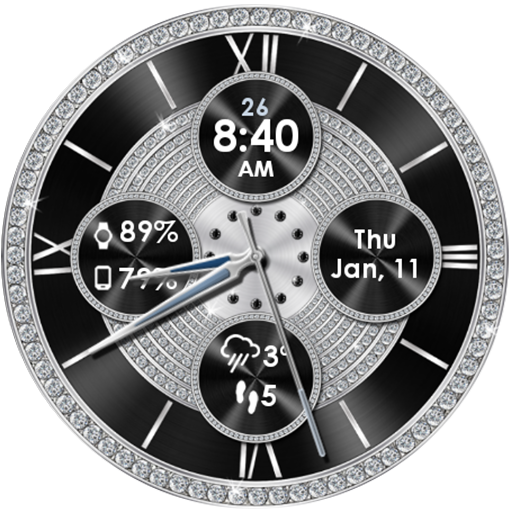Satellites Watch Face
Jouez sur PC avec BlueStacks - la plate-forme de jeu Android, approuvée par + 500M de joueurs.
Page Modifiée le: 29 avril 2016
Play Satellites Watch Face on PC
It is an analog watch face, which shows the planet of your choice on the middle, and its natural and/or artificial satellites on their own orbit. They are animated : they perform revolutions around the planet, and around their center according real datas from spacial agencies.
The small stars are glowing on the watch face : you can select in the settings how many stars you would display (wear and mobile applications)
Many features are coming very soon (new planets and new satellites !)
Jouez à Satellites Watch Face sur PC. C'est facile de commencer.
-
Téléchargez et installez BlueStacks sur votre PC
-
Connectez-vous à Google pour accéder au Play Store ou faites-le plus tard
-
Recherchez Satellites Watch Face dans la barre de recherche dans le coin supérieur droit
-
Cliquez pour installer Satellites Watch Face à partir des résultats de la recherche
-
Connectez-vous à Google (si vous avez ignoré l'étape 2) pour installer Satellites Watch Face
-
Cliquez sur l'icône Satellites Watch Face sur l'écran d'accueil pour commencer à jouer