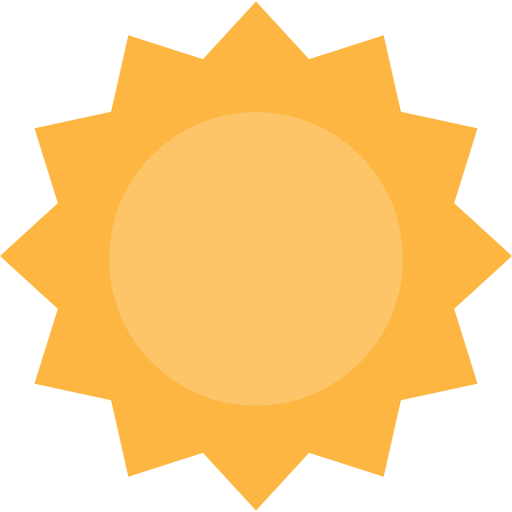Forecaster
Jouez sur PC avec BlueStacks - la plate-forme de jeu Android, approuvée par + 500M de joueurs.
Page Modifiée le: 30 novembre 2019
Play Forecaster on PC
Features
• Rain alert notifications
• Minute-by-minute rain predictions for the next hour
• Visual at-a-glance forecasts for the next seven days
• Local weather alerts
• Current weather conditions
• Fast loading
• Low data usage
Technology
Our data is provided by the highly acclaimed Dark Sky. The service is backed by a wide range of data sources, which are aggregated together statistically to provide the most accurate forecast possible.
Other notes
• Minute by minute forecasts are currently only available in the US, UK and Ireland.
Jouez à Forecaster sur PC. C'est facile de commencer.
-
Téléchargez et installez BlueStacks sur votre PC
-
Connectez-vous à Google pour accéder au Play Store ou faites-le plus tard
-
Recherchez Forecaster dans la barre de recherche dans le coin supérieur droit
-
Cliquez pour installer Forecaster à partir des résultats de la recherche
-
Connectez-vous à Google (si vous avez ignoré l'étape 2) pour installer Forecaster
-
Cliquez sur l'icône Forecaster sur l'écran d'accueil pour commencer à jouer