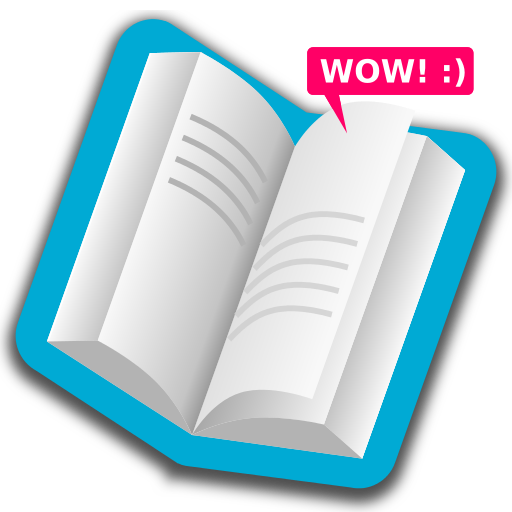このページには広告が含まれます

Freda
書籍&参考書 | Turnipsoft
BlueStacksを使ってPCでプレイ - 5憶以上のユーザーが愛用している高機能Androidゲーミングプラットフォーム
Play Freda on PC
Freda is a free program for reading electronic books (ebooks) on Windows. Read over 50,000 public domain classic books, free of charge, from Feedbooks, Gutenberg and other on-line catalogs. Or read your own (DRM-free) books in the supported formats: EPUB, MOBI, FB2, HTML and TXT.
The program offers customisable controls, fonts and colours, plus annotations and bookmarks, and the ability to look up dictionary definitions and translations, and (new feature) text-to-speech reading. Freda understands EPUB formatting information (bold/italic text, margins and alignment) and can display images and diagrams in books.
Freda can get books from on-line catalogs like Feedbooks, Smashwords and the Gutenberg Project. Or if you have an existing book collection, you can use OneDrive, DropBox or Calibre to share it with your phone. Freda can also download books from any website and from email attachments.
You can download books and keep them on your phone, so you can carry on reading when you don't have network connectivity.
Freda is a free, advertising-supported app, displaying advertising at the bottom of its main page. If you don't want to see advertising, there is an in-app purchase option to remove it.
The manual is at http://www.turnipsoft.co.uk/freda .
The program offers customisable controls, fonts and colours, plus annotations and bookmarks, and the ability to look up dictionary definitions and translations, and (new feature) text-to-speech reading. Freda understands EPUB formatting information (bold/italic text, margins and alignment) and can display images and diagrams in books.
Freda can get books from on-line catalogs like Feedbooks, Smashwords and the Gutenberg Project. Or if you have an existing book collection, you can use OneDrive, DropBox or Calibre to share it with your phone. Freda can also download books from any website and from email attachments.
You can download books and keep them on your phone, so you can carry on reading when you don't have network connectivity.
Freda is a free, advertising-supported app, displaying advertising at the bottom of its main page. If you don't want to see advertising, there is an in-app purchase option to remove it.
The manual is at http://www.turnipsoft.co.uk/freda .
FredaをPCでプレイ
-
BlueStacksをダウンロードしてPCにインストールします。
-
GoogleにサインインしてGoogle Play ストアにアクセスします。(こちらの操作は後で行っても問題ありません)
-
右上の検索バーにFredaを入力して検索します。
-
クリックして検索結果からFredaをインストールします。
-
Googleサインインを完了してFredaをインストールします。※手順2を飛ばしていた場合
-
ホーム画面にてFredaのアイコンをクリックしてアプリを起動します。