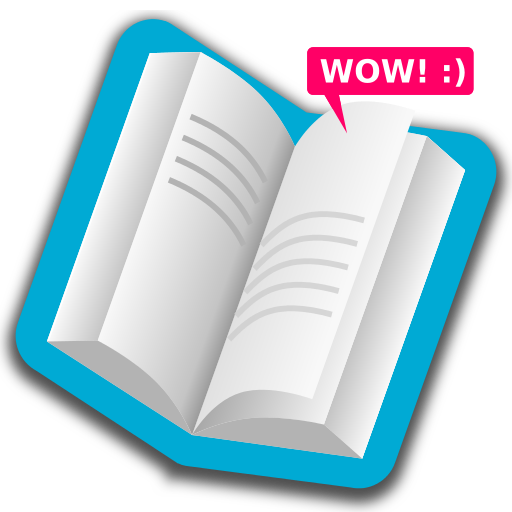Freda
Chơi trên PC với BlueStacks - Nền tảng chơi game Android, được hơn 500 triệu game thủ tin tưởng.
Trang đã được sửa đổi vào: 30 tháng 12, 2019
Play Freda on PC
The program offers customisable controls, fonts and colours, plus annotations and bookmarks, and the ability to look up dictionary definitions and translations, and (new feature) text-to-speech reading. Freda understands EPUB formatting information (bold/italic text, margins and alignment) and can display images and diagrams in books.
Freda can get books from on-line catalogs like Feedbooks, Smashwords and the Gutenberg Project. Or if you have an existing book collection, you can use OneDrive, DropBox or Calibre to share it with your phone. Freda can also download books from any website and from email attachments.
You can download books and keep them on your phone, so you can carry on reading when you don't have network connectivity.
Freda is a free, advertising-supported app, displaying advertising at the bottom of its main page. If you don't want to see advertising, there is an in-app purchase option to remove it.
The manual is at http://www.turnipsoft.co.uk/freda .
Chơi Freda trên PC. Rất dễ để bắt đầu
-
Tải và cài đặt BlueStacks trên máy của bạn
-
Hoàn tất đăng nhập vào Google để đến PlayStore, hoặc thực hiện sau
-
Tìm Freda trên thanh tìm kiếm ở góc phải màn hình
-
Nhấn vào để cài đặt Freda trong danh sách kết quả tìm kiếm
-
Hoàn tất đăng nhập Google (nếu bạn chưa làm bước 2) để cài đặt Freda
-
Nhấn vào icon Freda tại màn hình chính để bắt đầu chơi