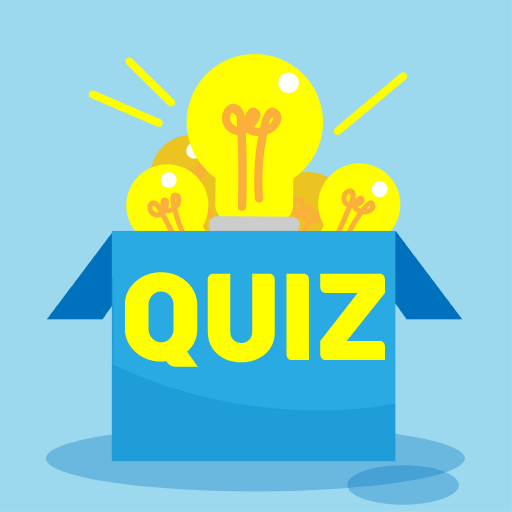このページには広告が含まれます

TapChill 爽快ダーツ:ゼロワン対戦も楽しめる
None | TapChill
BlueStacksを使ってPCでプレイ - 5憶以上のユーザーが愛用している高機能Androidゲーミングプラットフォーム
Play Super Darts on PC
Play Darts to chill out!
【Highlights】
◼Super easy, fast and fun
◼Perfect stress relief game that boosts your mood after playing
◼No in-app purchases
【How to play】
Aim your darts and shoot the target!
★☆★☆★☆★☆★☆★☆★☆★☆★
【Copyright Information】
All pictures & logo used in screenshots, feature graphics and app have gotten authorization from its company or owner in advance, particularly from Freepik. Some of them are free license photos. If there is any other question or advice, please feel free to contact us.
【Highlights】
◼Super easy, fast and fun
◼Perfect stress relief game that boosts your mood after playing
◼No in-app purchases
【How to play】
Aim your darts and shoot the target!
★☆★☆★☆★☆★☆★☆★☆★☆★
【Copyright Information】
All pictures & logo used in screenshots, feature graphics and app have gotten authorization from its company or owner in advance, particularly from Freepik. Some of them are free license photos. If there is any other question or advice, please feel free to contact us.
TapChill 爽快ダーツ:ゼロワン対戦も楽しめるをPCでプレイ
-
BlueStacksをダウンロードしてPCにインストールします。
-
GoogleにサインインしてGoogle Play ストアにアクセスします。(こちらの操作は後で行っても問題ありません)
-
右上の検索バーにTapChill 爽快ダーツ:ゼロワン対戦も楽しめるを入力して検索します。
-
クリックして検索結果からTapChill 爽快ダーツ:ゼロワン対戦も楽しめるをインストールします。
-
Googleサインインを完了してTapChill 爽快ダーツ:ゼロワン対戦も楽しめるをインストールします。※手順2を飛ばしていた場合
-
ホーム画面にてTapChill 爽快ダーツ:ゼロワン対戦も楽しめるのアイコンをクリックしてアプリを起動します。