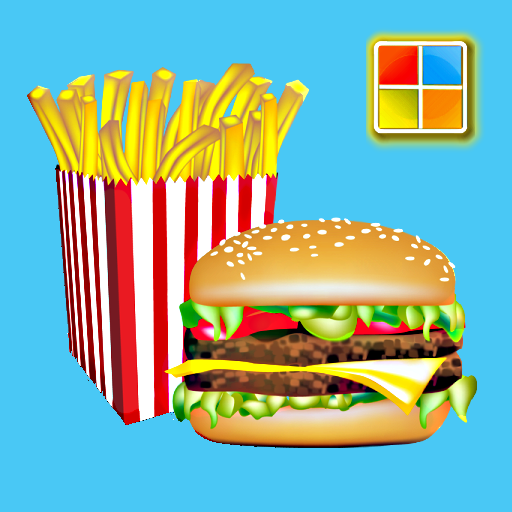เสียงของสัตว์ เสียงสัตว์ + ริงโทน
เล่นบน PC ผ่าน BlueStacks - Android Gaming Platform ที่ได้รับความไว้วางใจจากเกมเมอร์ 500 ล้านคนทั่วโลก
Page Modified on: 29 พฤศจิกายน 2561
Play Sounds of Fauna. Set animal voices to the ringtone on PC
This collection consists of 80 representatives of the world fauna.
Catalogue looks like a collection, dubbed pictures in the form of flashcards, which will help baby to know how to talk various animals (screaming monkey and peacock, growling bear and lion, howling wolf, singing budgie and canary, meowing cat and lynx, buzzing bee and mosquito, squeaking mouse and cavy, whistling cricket, mooing cow and bison, cawing crow, barking dog and coyote, quacking duck, trumpeting elephant, splashing fish, grunting pig and hippo, croaking frog, bleating goat and sheep, cackling chicken and goose, puffing hedgehog, neighing horse, chirping magpie, crowing rooster, cooing pigeon, hissing snake, tweeting sparrow, knocking woodpecker) and also remember their noises and images.
It is the cognitive, pedagogical game for babies nursery school, that helps to know the natural world, and it's fun for adults, which will help to lift their spirits.
You can easily turn your phone into a home zoo, and the tablet into a green planet, where will always be the place for the farm, savannah, forests, jungles, seas, oceans and their inhabitants.
Amusing and the best sound effects (FX) from the app in mp3 format can be set as a ringtone, alarm and reminder.
This application can be downloaded and installed for free.
Be joyful - listen, learn, and play with us!
เล่น เสียงของสัตว์ เสียงสัตว์ + ริงโทน บน PC ได้ง่ายกว่า
-
ดาวน์โหลดและติดตั้ง BlueStacks บน PC ของคุณ
-
ลงชื่อเข้าใช้แอคเคาท์ Google เพื่อเข้าสู่ Play Store หรือทำในภายหลัง
-
ค้นหา เสียงของสัตว์ เสียงสัตว์ + ริงโทน ในช่องค้นหาด้านขวาบนของโปรแกรม
-
คลิกเพื่อติดตั้ง เสียงของสัตว์ เสียงสัตว์ + ริงโทน จากผลการค้นหา
-
ลงชื่อเข้าใช้บัญชี Google Account (หากยังไม่ได้ทำในขั้นที่ 2) เพื่อติดตั้ง เสียงของสัตว์ เสียงสัตว์ + ริงโทน
-
คลิกที่ไอคอน เสียงของสัตว์ เสียงสัตว์ + ริงโทน ในหน้าจอเพื่อเริ่มเล่น