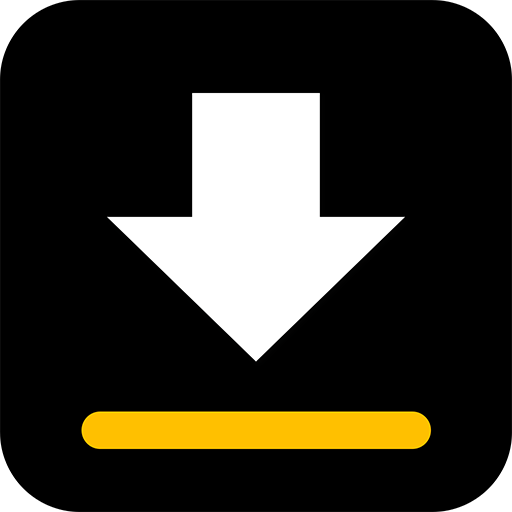Téléchargeur de vidéos & fichiers privés
Jouez sur PC avec BlueStacks - la plate-forme de jeu Android, approuvée par + 500M de joueurs.
Page Modifiée le: 17 décembre 2020
Play Video Downloader Free, All Downloader 2021 on PC
Scratching your head to find a Fast, Safe, and Free app to download all the nice pictures and funny videos? Stop looking around because this app is just what suits you the best.
It supports downloading images and videos from plenty of social media platforms, such as Instagram, Twitter, Tumblr, Facebook, and TikTok. With this downloader app, you can download eye-catching posts, collect marvelous ideas, and savor nearly everything worth saving to your phone.
Equipped with our built-in browser and multi-functional player, there's no more interruption between "Save" and "Enjoy". You can set the playing mode, adjust the playback speed, and even extract audio from the video in just one simple tap.
Don't want others to peek at your files? You can even set up passwords for private folders and move things around in your storage locations just inside this all video downloader app.
Hope you enjoy our all video downloader app at the 4x faster download speed and have a wonderful experience of downloading everything you like!
Features:
- Download multiple files simultaneously
- Enable multi-threading downloading
- Accelerate downloads by several times
- Support different video resolutions
- Process a wide range of file format: MP4, M4A, M4V, AVI, WMV, MOV, JPG, JPEG, PNG, etc.
- Built-in player to play videos offline
- Detect files automatically
- Share with families and friends
- Bookmark your favorite posts
- Clean user-interface
- 100% safe and free
How to use:
- Copy and paste the link of the post
- Log in to your account of that platform if necessary
- Tap the download button and choose the resolution
- All in all, there are 4 steps.
Disclaimer:
* Please get permission from the content owner before you repost videos.
* We are not responsible for any intellectual property violation that results from unauthorized reposts of videos.
* This app is not officially associated with Instagram, Facebook, Twitter, TikTok, etc.
* Downloading files protected by copyright is prohibited and regulated by the law of the country.
* This app doesn't support downloading Youtube videos due to the policy of the Play Store.
Terms of Service: https://downloader.easylife.studio/termsofservice.html
Privacy Policy: https://downloader.easylife.studio/policy.html
Jouez à Téléchargeur de vidéos & fichiers privés sur PC. C'est facile de commencer.
-
Téléchargez et installez BlueStacks sur votre PC
-
Connectez-vous à Google pour accéder au Play Store ou faites-le plus tard
-
Recherchez Téléchargeur de vidéos & fichiers privés dans la barre de recherche dans le coin supérieur droit
-
Cliquez pour installer Téléchargeur de vidéos & fichiers privés à partir des résultats de la recherche
-
Connectez-vous à Google (si vous avez ignoré l'étape 2) pour installer Téléchargeur de vidéos & fichiers privés
-
Cliquez sur l'icône Téléchargeur de vidéos & fichiers privés sur l'écran d'accueil pour commencer à jouer