
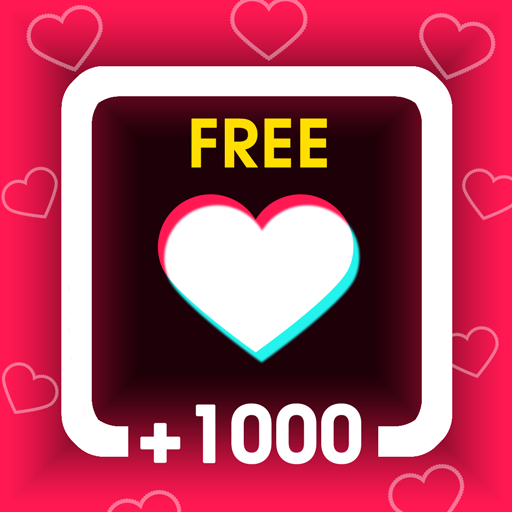
TikBooster - Fans & Followers & Likes & Hearts
Spiele auf dem PC mit BlueStacks - der Android-Gaming-Plattform, der über 500 Millionen Spieler vertrauen.
Seite geändert am: 30. August 2019
Play TikBooster - Fans & Followers & Likes & Hearts on PC
Try to win as much as you can. No real money is needed, no coins needed.
Watch ads to play more times and have more chances to win.
Once you win, we will show you the best hashtag combination that can give you tons of likes and followers. The more times you win the best hashtags you will get. Easy!
The only way to have more likes and more comments in your videos is to be more popular. We will analize your profile and your hashtags to find matching profiles that can be interested in following you.
Our app is 100% safe because we won't ask your account password, you don't need to login to your account in order to use our app. Never trust apps that ask for your private password!
Would you like to know how it feels to have thousands of followers? You will discover it by playing our game.
Disclaimer: TikBooster is 3rd party app and is not affiliated, in any way, to Tik Tok / Musical.ly."
Spiele TikBooster - Fans & Followers & Likes & Hearts auf dem PC. Der Einstieg ist einfach.
-
Lade BlueStacks herunter und installiere es auf deinem PC
-
Schließe die Google-Anmeldung ab, um auf den Play Store zuzugreifen, oder mache es später
-
Suche in der Suchleiste oben rechts nach TikBooster - Fans & Followers & Likes & Hearts
-
Klicke hier, um TikBooster - Fans & Followers & Likes & Hearts aus den Suchergebnissen zu installieren
-
Schließe die Google-Anmeldung ab (wenn du Schritt 2 übersprungen hast), um TikBooster - Fans & Followers & Likes & Hearts zu installieren.
-
Klicke auf dem Startbildschirm auf das TikBooster - Fans & Followers & Likes & Hearts Symbol, um mit dem Spielen zu beginnen



