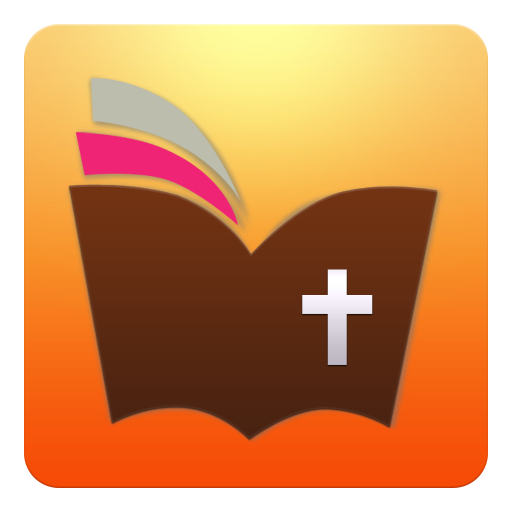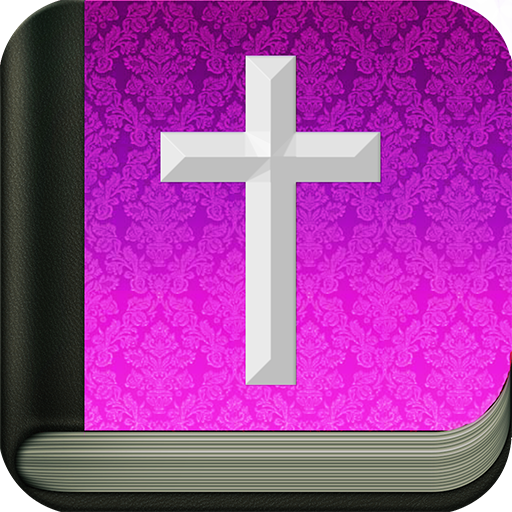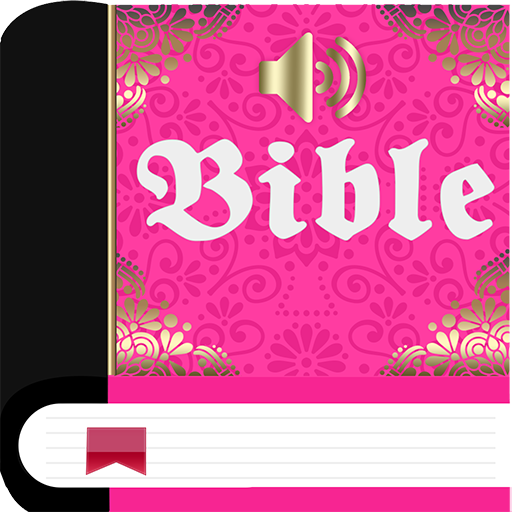Free Offline Bible
Play on PC with BlueStacks – the Android Gaming Platform, trusted by 500M+ gamers.
Page Modified on: May 6, 2019
Play Free Offline Bible on PC
With our new Free Offline Bible, you can get to read and listen to the Bible on your phone, even without Internet connection.
Utilizing Android technology, this beautifully written Bible enables all the Christians to read the Bible on the phone. Now you can go even further: you can listen to all the verses and chapters with high-quality audio while you read.
We offer the World English Bible (WEB), a modern English translation of the Holy Bible, based on the American Standard Version of 1901, the Biblia Hebraica Stutgartensa Old Testament and the Greek Majority Text New Testament.
Other features of the app:
- Offline Bible (It works without Internet connection)
- Modern, easy-to-use interface
- Easily change the screen brightness on night mode to protect your eyesight
- Quick search of books and chapters
- Ability to increase and decrease the font
- Copy, send and share verses
- Bookmark your favorite verses
- Make a list of favorites
- Go back to the last verse read
- Keyword research
The WEB, like other Protestant editions, presents the books in the order of the canonical Old Testament of 39 books and 27 books in the New Testament:
The Old Testament: Genesis, Exodus, Leviticus, Numbers, Deuteronomy, Joshua, Judges, Ruth, 1 Samuel, 2 Samuel, 1 Kings, 2 Kings, 1 Chronicles, 2 Chronicles, Ezra, Nehemiah, Esther, Job, Psalms, Proverbs, Ecclesiastes, Song of Solomon, Isaiah, Jeremiah, Lamentations, Ezekiel, Daniel, Hosea, Joel, Amos, Obadiah, Jonah, Micah, Nahum, Habakkuk, Zephaniah, Haggai, Zechariah, Malachi.
The New Testament: Matthew, Mark, Luke, John, Acts, Romans, Corinthians 1 and 2, Galatians, Ephesians, Philippians, Colossians, 1 Thessalonians, 2 Thessalonians, 1 Timothy, 2 Timothy, Titus, Philemon, Hebrews, James, 1 Peter, 2 Peter, 1 John, 2 John, 3 John, Jude, Revelation.
Play Free Offline Bible on PC. It’s easy to get started.
-
Download and install BlueStacks on your PC
-
Complete Google sign-in to access the Play Store, or do it later
-
Look for Free Offline Bible in the search bar at the top right corner
-
Click to install Free Offline Bible from the search results
-
Complete Google sign-in (if you skipped step 2) to install Free Offline Bible
-
Click the Free Offline Bible icon on the home screen to start playing