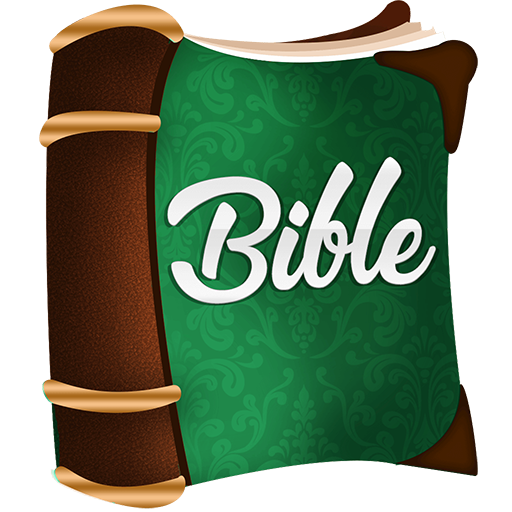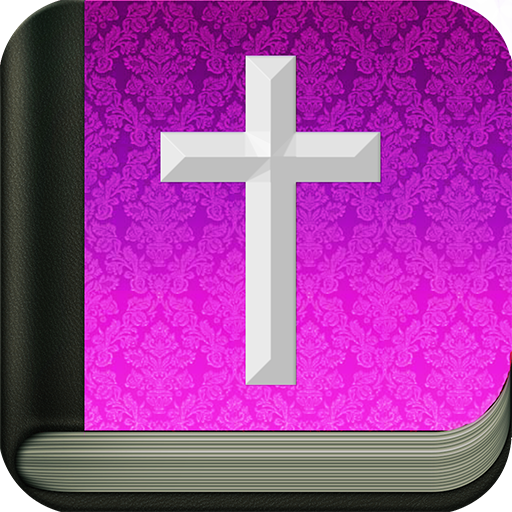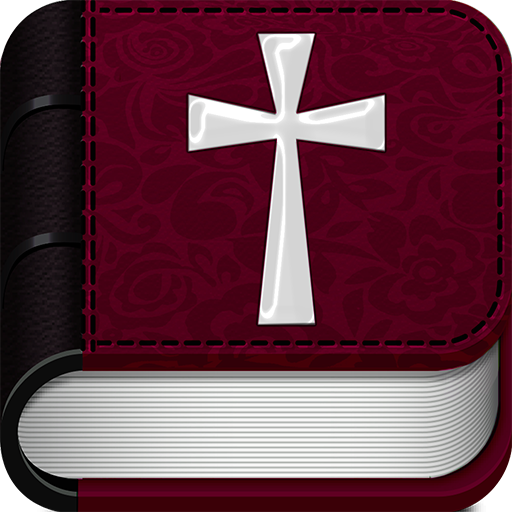Free Offline Bible
Играйте на ПК с BlueStacks – игровой платформе для приложений на Android. Нас выбирают более 500 млн. игроков.
Страница изменена: 6 мая 2019 г.
Play Free Offline Bible on PC
With our new Free Offline Bible, you can get to read and listen to the Bible on your phone, even without Internet connection.
Utilizing Android technology, this beautifully written Bible enables all the Christians to read the Bible on the phone. Now you can go even further: you can listen to all the verses and chapters with high-quality audio while you read.
We offer the World English Bible (WEB), a modern English translation of the Holy Bible, based on the American Standard Version of 1901, the Biblia Hebraica Stutgartensa Old Testament and the Greek Majority Text New Testament.
Other features of the app:
- Offline Bible (It works without Internet connection)
- Modern, easy-to-use interface
- Easily change the screen brightness on night mode to protect your eyesight
- Quick search of books and chapters
- Ability to increase and decrease the font
- Copy, send and share verses
- Bookmark your favorite verses
- Make a list of favorites
- Go back to the last verse read
- Keyword research
The WEB, like other Protestant editions, presents the books in the order of the canonical Old Testament of 39 books and 27 books in the New Testament:
The Old Testament: Genesis, Exodus, Leviticus, Numbers, Deuteronomy, Joshua, Judges, Ruth, 1 Samuel, 2 Samuel, 1 Kings, 2 Kings, 1 Chronicles, 2 Chronicles, Ezra, Nehemiah, Esther, Job, Psalms, Proverbs, Ecclesiastes, Song of Solomon, Isaiah, Jeremiah, Lamentations, Ezekiel, Daniel, Hosea, Joel, Amos, Obadiah, Jonah, Micah, Nahum, Habakkuk, Zephaniah, Haggai, Zechariah, Malachi.
The New Testament: Matthew, Mark, Luke, John, Acts, Romans, Corinthians 1 and 2, Galatians, Ephesians, Philippians, Colossians, 1 Thessalonians, 2 Thessalonians, 1 Timothy, 2 Timothy, Titus, Philemon, Hebrews, James, 1 Peter, 2 Peter, 1 John, 2 John, 3 John, Jude, Revelation.
Играйте в игру Free Offline Bible на ПК. Это легко и просто.
-
Скачайте и установите BlueStacks на ПК.
-
Войдите в аккаунт Google, чтобы получить доступ к Google Play, или сделайте это позже.
-
В поле поиска, которое находится в правой части экрана, введите название игры – Free Offline Bible.
-
Среди результатов поиска найдите игру Free Offline Bible и нажмите на кнопку "Установить".
-
Завершите авторизацию в Google (если вы пропустили этот шаг в начале) и установите игру Free Offline Bible.
-
Нажмите на ярлык игры Free Offline Bible на главном экране, чтобы начать играть.