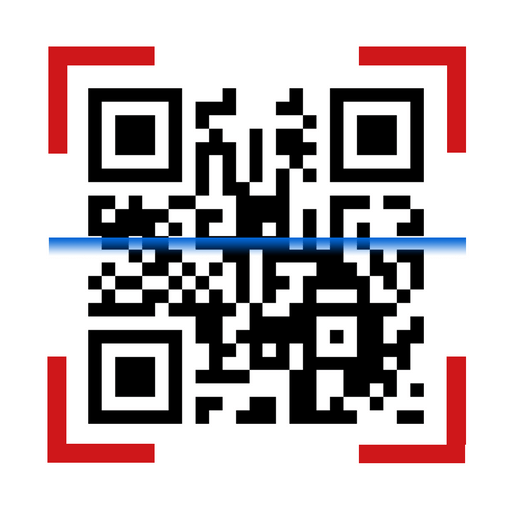miễn Phí QR Đọc Mã mã Vạch và máy Phát điện
Chơi trên PC với BlueStacks - Nền tảng chơi game Android, được hơn 500 triệu game thủ tin tưởng.
Trang đã được sửa đổi vào: 6 tháng 10, 2020
Play Free QR Code Reader, Barcode Scanner & Generator on PC
Free QR code reader & QR creator is a free scan app to fast scan any type of QR/ bar code scanner with simple functionality. Bar code scanner work both as QR scanner and barcode scanner free for all and also provide support as QR code generator and barcode generator / barcode maker. Free QR code reader & Scan app can fast scan and decode all kinds of QR codes through QR scanner and barcodes through barcode scanner.
Supported by QR Reader & Barcode Reader app:
• URL Scanner
• Phone Number
• Text
• Wi-Fi
• Geo locations
• Event
• SMS
Bar code Scanner supports Barcodes and two dimensional codes:
Following are barcode types which QR reader and Barcode reader app can quick scan
• EAN
• ISBN
• Codabar
• Code 39, 93, 128
• Data Matrix
• EAN 13, 8
• ITF
• UPC A, E
• PDF 417
• AZTEC
Fast Scan QR code or read the QR code/ barcode through Bar code scanner & QR scanner app free to use. Only thing required is to open the QR Scanner and QR code reader app free from your mobile and place the QR code or barcode then free QR reader and barcode scanner decodes the QR or barcode. QR reader & Bar code scanner app provide different options for example, if code is URL or website, Quick Scan app will redirect to that website. For contact number, QR & Barcode Scanner app will provide option to save that contact. And if result is Wi-Fi, QR Code Reader Scanner app will connect with Wi-Fi without any need of password.
Features of Free QR code reader and Bar code reader app:
Features of QR code reader & Bar code reader app which are bellow
• QR code reader scanner app is very easy and fast scanning app for QR code / barcode
• QR code reader is a scanning app that can quick scan QR & bar code from gallery and camera with barcode scanner QR scanner
• QR code reader scanner app can generate new QR code for links with url scanner, contact, email, text, location, Wi-Fi by QR code maker and barcode maker
• Save your generated QR code to gallery for further use through Quick Scan QR Code scanner app
• Share QR code with friends through QRScanner & QR creator App
• Maintain history of all scan free codes in QRScanner & QR creator app
• QRScanner & Redlaser app helps you to scan QR code or barcode in dark environment with flashlight
• QR code reader has the ability of auto zoom
• QR & Barcode Scanner or QR code generator and QR code maker app is a free scanner apps and also the best scanning app in market.
How to use Free QR code reader & Bar code Reader app:
Free QR code reader, barcode reader and QR code generator in simple words QR & Barcode Scanner is very simple and user friendly QR reader app. Below steps for use QR Reader app.
1. First you need to install Bar code reader & QR code reader app on your device either mobile or tablet.
2. Open the QR code reader app in your device.
3. Point the camera to the QR code/barcode.
4. Scan and decode the QR/barcode by free QR barcode scanner app free
5. Provide result with relevant options from QR & Barcode scanner.
6. Done! Now you are ready to use the amazing features of QR code reader & QR barcode scanner app like you can scan your QR code and barcode and you can also generate new QR codes.
7. Bar code reader or QR code reader scanner, QR & Barcode Scanner app is totally free scan app for the users.
Yes, QR code Scanner & Scan app is very simple app. Download QR barcode scanner application now to enjoy scanner app free by scanning any type of bar code and QR code by QR code scanner and to generate the new ones.
Chơi miễn Phí QR Đọc Mã mã Vạch và máy Phát điện trên PC. Rất dễ để bắt đầu
-
Tải và cài đặt BlueStacks trên máy của bạn
-
Hoàn tất đăng nhập vào Google để đến PlayStore, hoặc thực hiện sau
-
Tìm miễn Phí QR Đọc Mã mã Vạch và máy Phát điện trên thanh tìm kiếm ở góc phải màn hình
-
Nhấn vào để cài đặt miễn Phí QR Đọc Mã mã Vạch và máy Phát điện trong danh sách kết quả tìm kiếm
-
Hoàn tất đăng nhập Google (nếu bạn chưa làm bước 2) để cài đặt miễn Phí QR Đọc Mã mã Vạch và máy Phát điện
-
Nhấn vào icon miễn Phí QR Đọc Mã mã Vạch và máy Phát điện tại màn hình chính để bắt đầu chơi