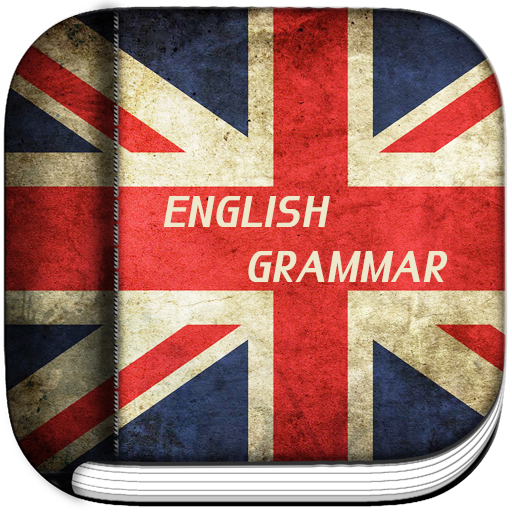Sprechen lernen. Englische Grammatik und Praxis
Spiele auf dem PC mit BlueStacks - der Android-Gaming-Plattform, der über 500 Millionen Spieler vertrauen.
Seite geändert am: 22. März 2019
Play Learn to speak English grammar and practice on PC
For better understanding of the material and remembering rules, the self-study app is built as simple and visually clear schemes.
Within each lesson one can take a theme test, and vice versa, within each test one can open a tip on a given unit. Besides, there is an opportunity to practice grammar, taking a complex test which saves the results.
This training method is suitable and easy to use for both adults and children.
List of grammar topics:
- Personal, object pronouns and possessive adjectives;
- Articles;
- Time and prepositions of time;
- Prepositions of place;
- Question words;
- Comparative degree of adjectives;
- Table of tenses (Simple, Continuous, Perfect and Perfect Continuous) with the use of constructions for building affirmative, negative and interrogative sentences;
- Dictionary of irregular verbs with transcription in a learning and a self-check modes.
The exercises are targeted for Elementary and Intermediate levels of knowledge.
Another app of ours from the series "Learn and play. English" will help you to expand your vocabulary.
Spiele Sprechen lernen. Englische Grammatik und Praxis auf dem PC. Der Einstieg ist einfach.
-
Lade BlueStacks herunter und installiere es auf deinem PC
-
Schließe die Google-Anmeldung ab, um auf den Play Store zuzugreifen, oder mache es später
-
Suche in der Suchleiste oben rechts nach Sprechen lernen. Englische Grammatik und Praxis
-
Klicke hier, um Sprechen lernen. Englische Grammatik und Praxis aus den Suchergebnissen zu installieren
-
Schließe die Google-Anmeldung ab (wenn du Schritt 2 übersprungen hast), um Sprechen lernen. Englische Grammatik und Praxis zu installieren.
-
Klicke auf dem Startbildschirm auf das Sprechen lernen. Englische Grammatik und Praxis Symbol, um mit dem Spielen zu beginnen