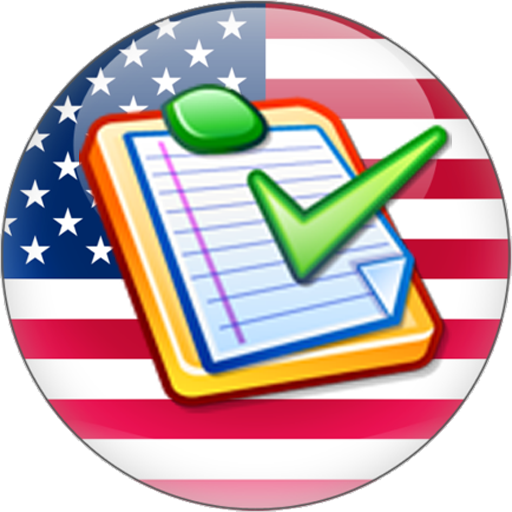Learn to speak English grammar and practice
Play on PC with BlueStacks – the Android Gaming Platform, trusted by 500M+ gamers.
Page Modified on: March 22, 2019
Play Learn to speak English grammar and practice on PC
For better understanding of the material and remembering rules, the self-study app is built as simple and visually clear schemes.
Within each lesson one can take a theme test, and vice versa, within each test one can open a tip on a given unit. Besides, there is an opportunity to practice grammar, taking a complex test which saves the results.
This training method is suitable and easy to use for both adults and children.
List of grammar topics:
- Personal, object pronouns and possessive adjectives;
- Articles;
- Time and prepositions of time;
- Prepositions of place;
- Question words;
- Comparative degree of adjectives;
- Table of tenses (Simple, Continuous, Perfect and Perfect Continuous) with the use of constructions for building affirmative, negative and interrogative sentences;
- Dictionary of irregular verbs with transcription in a learning and a self-check modes.
The exercises are targeted for Elementary and Intermediate levels of knowledge.
Another app of ours from the series "Learn and play. English" will help you to expand your vocabulary.
Play Learn to speak English grammar and practice on PC. It’s easy to get started.
-
Download and install BlueStacks on your PC
-
Complete Google sign-in to access the Play Store, or do it later
-
Look for Learn to speak English grammar and practice in the search bar at the top right corner
-
Click to install Learn to speak English grammar and practice from the search results
-
Complete Google sign-in (if you skipped step 2) to install Learn to speak English grammar and practice
-
Click the Learn to speak English grammar and practice icon on the home screen to start playing