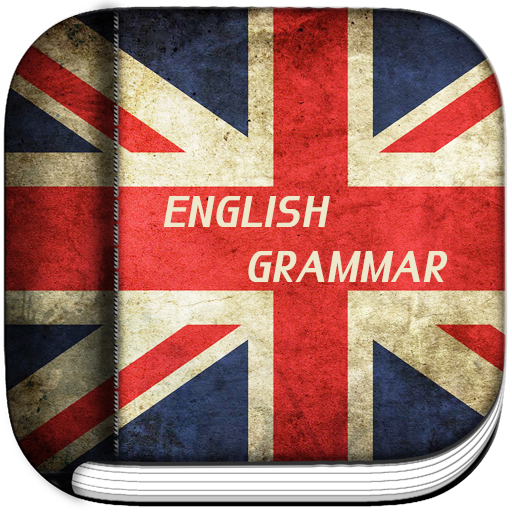Impariamo a parlare. Grammatica e pratica inglese
Gioca su PC con BlueStacks: la piattaforma di gioco Android, considerata affidabile da oltre 500 milioni di giocatori.
Pagina modificata il: 22 marzo 2019
Play Learn to speak English grammar and practice on PC
For better understanding of the material and remembering rules, the self-study app is built as simple and visually clear schemes.
Within each lesson one can take a theme test, and vice versa, within each test one can open a tip on a given unit. Besides, there is an opportunity to practice grammar, taking a complex test which saves the results.
This training method is suitable and easy to use for both adults and children.
List of grammar topics:
- Personal, object pronouns and possessive adjectives;
- Articles;
- Time and prepositions of time;
- Prepositions of place;
- Question words;
- Comparative degree of adjectives;
- Table of tenses (Simple, Continuous, Perfect and Perfect Continuous) with the use of constructions for building affirmative, negative and interrogative sentences;
- Dictionary of irregular verbs with transcription in a learning and a self-check modes.
The exercises are targeted for Elementary and Intermediate levels of knowledge.
Another app of ours from the series "Learn and play. English" will help you to expand your vocabulary.
Gioca Impariamo a parlare. Grammatica e pratica inglese su PC. È facile iniziare.
-
Scarica e installa BlueStacks sul tuo PC
-
Completa l'accesso a Google per accedere al Play Store o eseguilo in un secondo momento
-
Cerca Impariamo a parlare. Grammatica e pratica inglese nella barra di ricerca nell'angolo in alto a destra
-
Fai clic per installare Impariamo a parlare. Grammatica e pratica inglese dai risultati della ricerca
-
Completa l'accesso a Google (se hai saltato il passaggio 2) per installare Impariamo a parlare. Grammatica e pratica inglese
-
Fai clic sull'icona Impariamo a parlare. Grammatica e pratica inglese nella schermata principale per iniziare a giocare