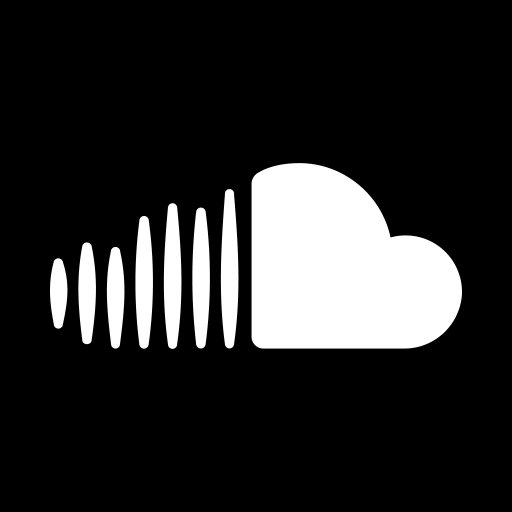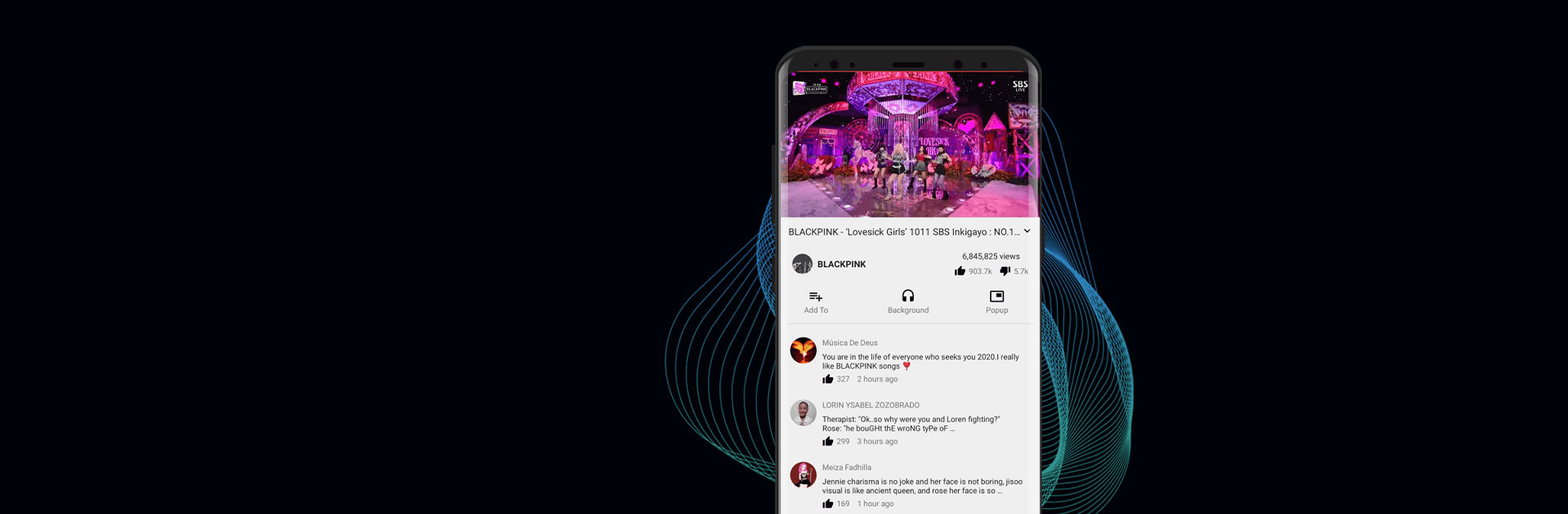

Pure Tuber: видео и музыка
Играйте на ПК с BlueStacks – игровой платформе для приложений на Android. Нас выбирают более 500 млн. игроков.
Страница изменена: Mar 21, 2025
Run Pure Tuber: Video & MP3 Player on PC or Mac
Why limit yourself to your small screen on the phone? Run Pure Tuber: Video & MP3 Player, an app by High5 Animation Company Limited, best experienced on your PC or Mac with BlueStacks, the world’s #1 Android emulator.
About the App
Pure Tuber: Video & MP3 Player by High5 Animation Company Limited revolutionizes your multimedia experience, enabling seamless video and music playback without interruptions. Easily switch between background play and floating popup mode while enjoying an intuitive interface that makes accessing your favorite media simple and enjoyable.
App Features
Floating Video Player
– Play videos and music in a resizable floating popup window.
– Seamlessly switch between full-screen and popup mode, making multitasking a breeze.
Background Video & Music Player
– Keep your media playing while using other apps, from messaging to browsing.
– Convenient minimize feature lets you maintain a tidy screen with media running in the corner.
Smooth Playback Experience
– Discover an AI-powered collection of millions of videos for an unparalleled viewing and listening journey.
Sleep Timer
– Set a timer to pause playback, perfect for falling asleep or focusing on tasks with soothing sounds.
Up to 8K Resolution
– Experience top-tier video quality, supporting from 144p to stunning 8K resolution.
Enjoy these features on PC or Mac through BlueStacks.
Switch to BlueStacks and make the most of your apps on your PC or Mac.
Играйте в игру Pure Tuber: видео и музыка на ПК. Это легко и просто.
-
Скачайте и установите BlueStacks на ПК.
-
Войдите в аккаунт Google, чтобы получить доступ к Google Play, или сделайте это позже.
-
В поле поиска, которое находится в правой части экрана, введите название игры – Pure Tuber: видео и музыка.
-
Среди результатов поиска найдите игру Pure Tuber: видео и музыка и нажмите на кнопку "Установить".
-
Завершите авторизацию в Google (если вы пропустили этот шаг в начале) и установите игру Pure Tuber: видео и музыка.
-
Нажмите на ярлык игры Pure Tuber: видео и музыка на главном экране, чтобы начать играть.