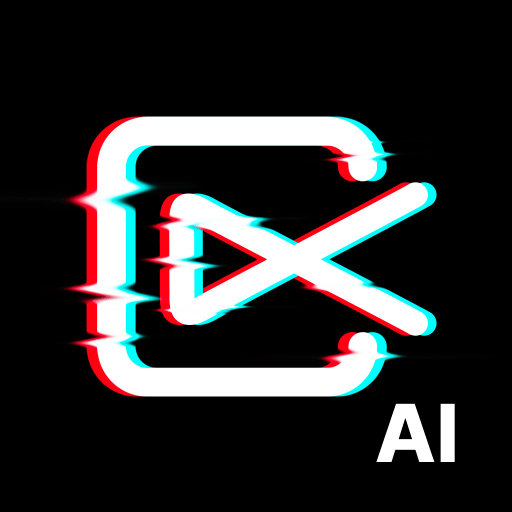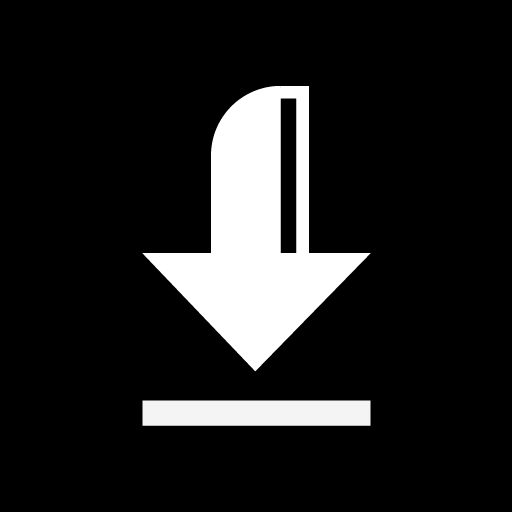AhaSave: download video
Gioca su PC con BlueStacks: la piattaforma di gioco Android, considerata affidabile da oltre 500 milioni di giocatori.
Pagina modificata il: 8 nov 2024
Play Video Downloader, download vid on PC or Mac
Video Downloader, download vid is a Video Players & Editors app developed by Shotcut Video Workshop. BlueStacks app player is the best platform to play this Android game on your PC or Mac for an immersive gaming experience.
AhaSave All Video Downloader is a free and reliable app that helps you download videos in all formats quickly and easily. With its powerful download manager, you can pause and resume video downloads, download videos in the background, and download multiple videos simultaneously.
The app is designed to auto-detect videos, making it incredibly easy to use. It also comes with a built-in browser and player, so you can browse and watch videos without switching between apps. AhaSave All Video Downloader also allows you to download videos from multiple websites and social media platforms like Facebook, Instagram, Twitter, and more!
AhaSave supports all popular formats, including mp3, mp4, avi, wmv, doc, xls, and pdf. You can download videos in the best quality available, from SD to 4K. AhaSave is also a secure app, ensuring that your video files are safe and protected. Download AhaSave All Video Downloader today and start enjoying smooth, offline video playback.
Download Video Downloader, download vid on PC with BlueStacks and store your favorite videos locally.
Gioca AhaSave: download video su PC. È facile iniziare.
-
Scarica e installa BlueStacks sul tuo PC
-
Completa l'accesso a Google per accedere al Play Store o eseguilo in un secondo momento
-
Cerca AhaSave: download video nella barra di ricerca nell'angolo in alto a destra
-
Fai clic per installare AhaSave: download video dai risultati della ricerca
-
Completa l'accesso a Google (se hai saltato il passaggio 2) per installare AhaSave: download video
-
Fai clic sull'icona AhaSave: download video nella schermata principale per iniziare a giocare