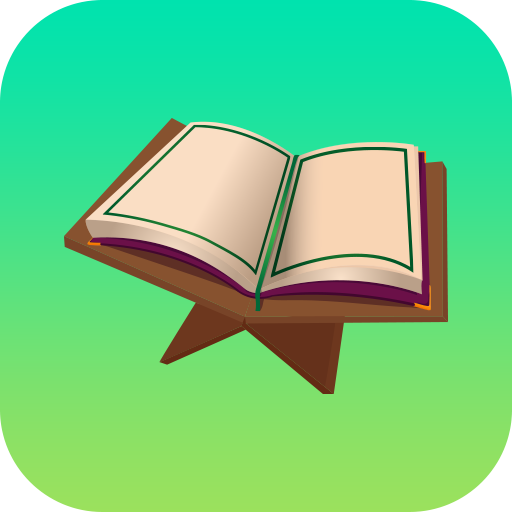Quran - Hausa Translation
Play on PC with BlueStacks – the Android Gaming Platform, trusted by 500M+ gamers.
Page Modified on: April 22, 2021
Play Quran - Hausa Translation on PC
Quran translation Hausa is a very light application so as not to burden your phone memory. Comes with Hausa translation provided by qurandatabase.org.
In addition there is also a bookmark feature to mark the paragraph so that you can continue reading other time only with a single click.
1. Al-Quran and Hausa translation
2. Bookmarks feature with just one click
3. Can mark reading to continue later
4. The design is simple and easy to understand
5. Full Offline does not require internet connection
6. Lightweight application so as not to burden the phone memory
Play Quran - Hausa Translation on PC. It’s easy to get started.
-
Download and install BlueStacks on your PC
-
Complete Google sign-in to access the Play Store, or do it later
-
Look for Quran - Hausa Translation in the search bar at the top right corner
-
Click to install Quran - Hausa Translation from the search results
-
Complete Google sign-in (if you skipped step 2) to install Quran - Hausa Translation
-
Click the Quran - Hausa Translation icon on the home screen to start playing