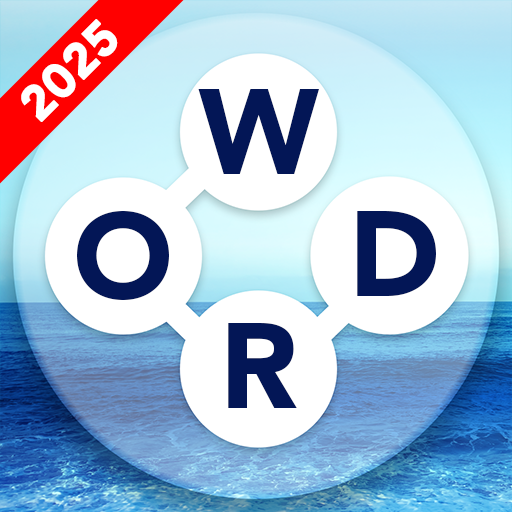FreeCell Classic Jeu de cartes
Jouez sur PC avec BlueStacks - la plate-forme de jeu Android, approuvée par + 500M de joueurs.
Page Modifiée le: 3 déc. 2024
Play FreeCell Classic Card Game on PC
Love Solitaire games? Whether it's Spider Solitaire or the classic Free Cell Solitaire, this card game offers the best of both worlds! Plan your strategy, rearrange the cards, and conquer victory in the Free Cell puzzle, a game that's synonymous with strategy and skill. With thousands of games and card puzzles to solve, Freecell Solitaire, is the game to keep you engaged for free.
Classic Card Game: Free Cell Solitaire
Relaxing and Challenging - Dive into this solitaire game that boasts easy-to-read cards, engaging animations, and the addictive nature of FreeCell Solitaire. For those tough moments, hints, magic wands, and unlimited undo options are here to assist you in this challenging card puzzle game.
Customize your game - Make the game your own by choosing among various themes, card backs, and card fronts. Improve your IQ - New to the game? Use our tutorial to get started with Freecell game and rise to the top. Skip the tedious part at the end of your FreeCell Solitaire game with the autocomplete feature.
Play Daily Challenges & Complete Daily Missions - Stay entertained with endless daily challenges and missions in this captivating freecell game!
Enjoy the classic FreeCell version, with four free cells aiding card sorting, or challenge yourself with only 2 or 1 free cell available. Put your skills to the test - Track your progress on FreeCell Solitaire with the Statistics page! Challenge yourself daily to become a master at Freecell Solitaire.
And the best part? FREEcell is truly FREE to play! Dive into the excitement and challenge of the FreeCell Solitaire card game without any cost on your Android device!
Jouez à FreeCell Classic Jeu de cartes sur PC. C'est facile de commencer.
-
Téléchargez et installez BlueStacks sur votre PC
-
Connectez-vous à Google pour accéder au Play Store ou faites-le plus tard
-
Recherchez FreeCell Classic Jeu de cartes dans la barre de recherche dans le coin supérieur droit
-
Cliquez pour installer FreeCell Classic Jeu de cartes à partir des résultats de la recherche
-
Connectez-vous à Google (si vous avez ignoré l'étape 2) pour installer FreeCell Classic Jeu de cartes
-
Cliquez sur l'icône FreeCell Classic Jeu de cartes sur l'écran d'accueil pour commencer à jouer