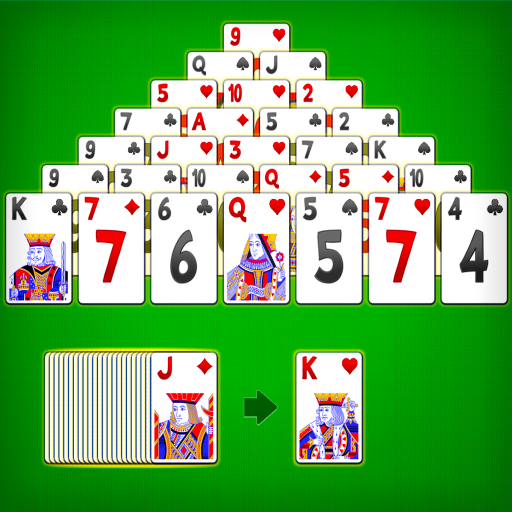FreeCell Classic Card Game
Играйте на ПК с BlueStacks – игровой платформе для приложений на Android. Нас выбирают более 500 млн. игроков.
Страница изменена: 5 января 2022 г.
Play FreeCell Classic Card Game on PC
Even if 99% of all deals are winnable, you might find yourself having a hard time trying to find the path to victory. Enjoy playing this solitaire game with easy-to-read cards, fun animations, and the addictiveness you come to expect of FreeCell.
Thousands of challenging games
You can either play the classic version, with four free cells to help you sort the cards, or challenge yourself by playing with only 2 or 1 free cell available.
Daily Challenges
Plus, you can play daily challenges to test your skills and win medals.
Customize deck and board
You can also add your personal touch to the game, by choosing between different themes, card backs, and card fronts.
OTHER FEATURES
Single tap to place a card or drag and drop
Portrait and landscape mode
Timer and Moves counter
Statistics
Unlimited Undo moves
Play offline: no network required
Plan your strategy carefully, rearrange the cards and build the foundations to your victory.
Can you solve this game? Put your skills to the test!
Играйте в игру FreeCell Classic Card Game на ПК. Это легко и просто.
-
Скачайте и установите BlueStacks на ПК.
-
Войдите в аккаунт Google, чтобы получить доступ к Google Play, или сделайте это позже.
-
В поле поиска, которое находится в правой части экрана, введите название игры – FreeCell Classic Card Game.
-
Среди результатов поиска найдите игру FreeCell Classic Card Game и нажмите на кнопку "Установить".
-
Завершите авторизацию в Google (если вы пропустили этот шаг в начале) и установите игру FreeCell Classic Card Game.
-
Нажмите на ярлык игры FreeCell Classic Card Game на главном экране, чтобы начать играть.