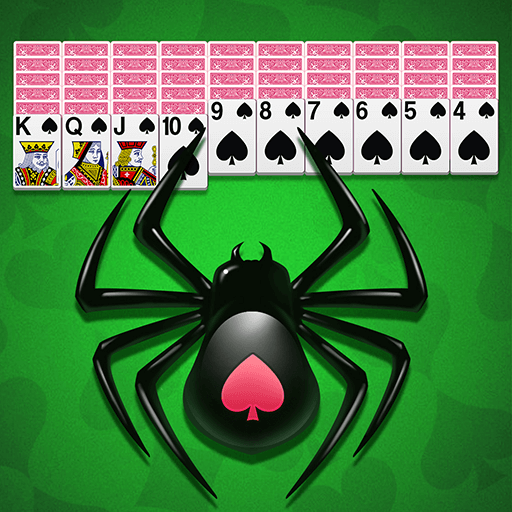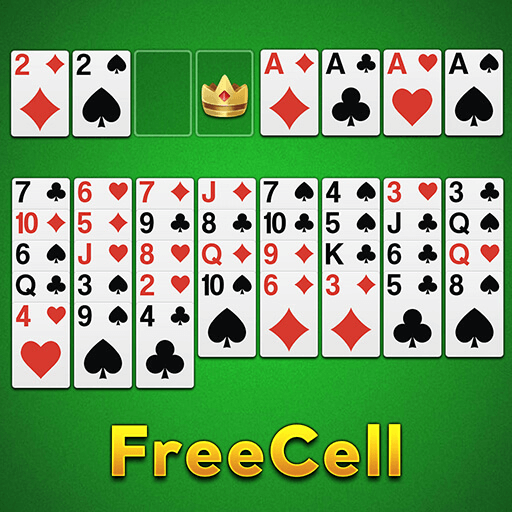
FreeCell Solitaire - Card Pro
Juega en PC con BlueStacks: la plataforma de juegos Android, en la que confían más de 500 millones de jugadores.
Página modificada el: 2 ago 2022
Play FreeCell Solitaire - Card Pro on PC
FreeCell Solitaire is one kind of classic card game, and what makes it different from other games is that strategy is much more important than luck. All cards are opened from the beginning, and you need to think, move, and rely on your wisdom to solve the puzzle. Such a strategic approach has made it one of the most popular card games in the world. If you like Solitaire, Spider Solitaire, Pyramid Solitaire or other casual card games, this game is for you! A truly enjoyable, relaxing and fun solitary card game experience with beautiful easy-to-read cards and intuitive controls.
Download NOW and Enjoy FreeCell for FREE!
Based on the original of the FreeCell Solitaire, this game adds lots of game features to bring you an unprecedented gaming experience:
♠Over one million different games and card puzzles to solve!
♠Customizable backgrounds and cards so you can enjoy the game in your favorite environment.
♠Unlimited hints and undo for FREE.
♠Extremely smooth animations and operation experience!
♠No need for network support. Enjoy FreeCell anytime, anywhere.
♠Multiple victory animations
♠Daily puzzles and challenges for a new experience every day.
♠Detailed stats to record your in-game moments
What are you waiting for? More than 10 million games and card puzzles are waiting for you to challenge, and all of them are FREE. Download and start your card game NOW! Tap your finger and start playing the best Solitaire card game in the world NOW!
Juega FreeCell Solitaire - Card Pro en la PC. Es fácil comenzar.
-
Descargue e instale BlueStacks en su PC
-
Complete el inicio de sesión de Google para acceder a Play Store, o hágalo más tarde
-
Busque FreeCell Solitaire - Card Pro en la barra de búsqueda en la esquina superior derecha
-
Haga clic para instalar FreeCell Solitaire - Card Pro desde los resultados de búsqueda
-
Complete el inicio de sesión de Google (si omitió el paso 2) para instalar FreeCell Solitaire - Card Pro
-
Haz clic en el ícono FreeCell Solitaire - Card Pro en la pantalla de inicio para comenzar a jugar