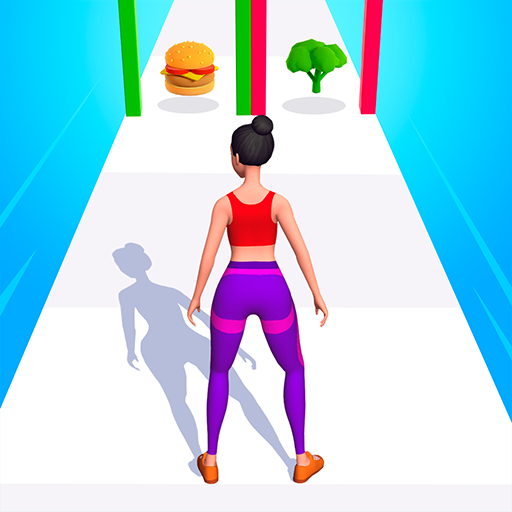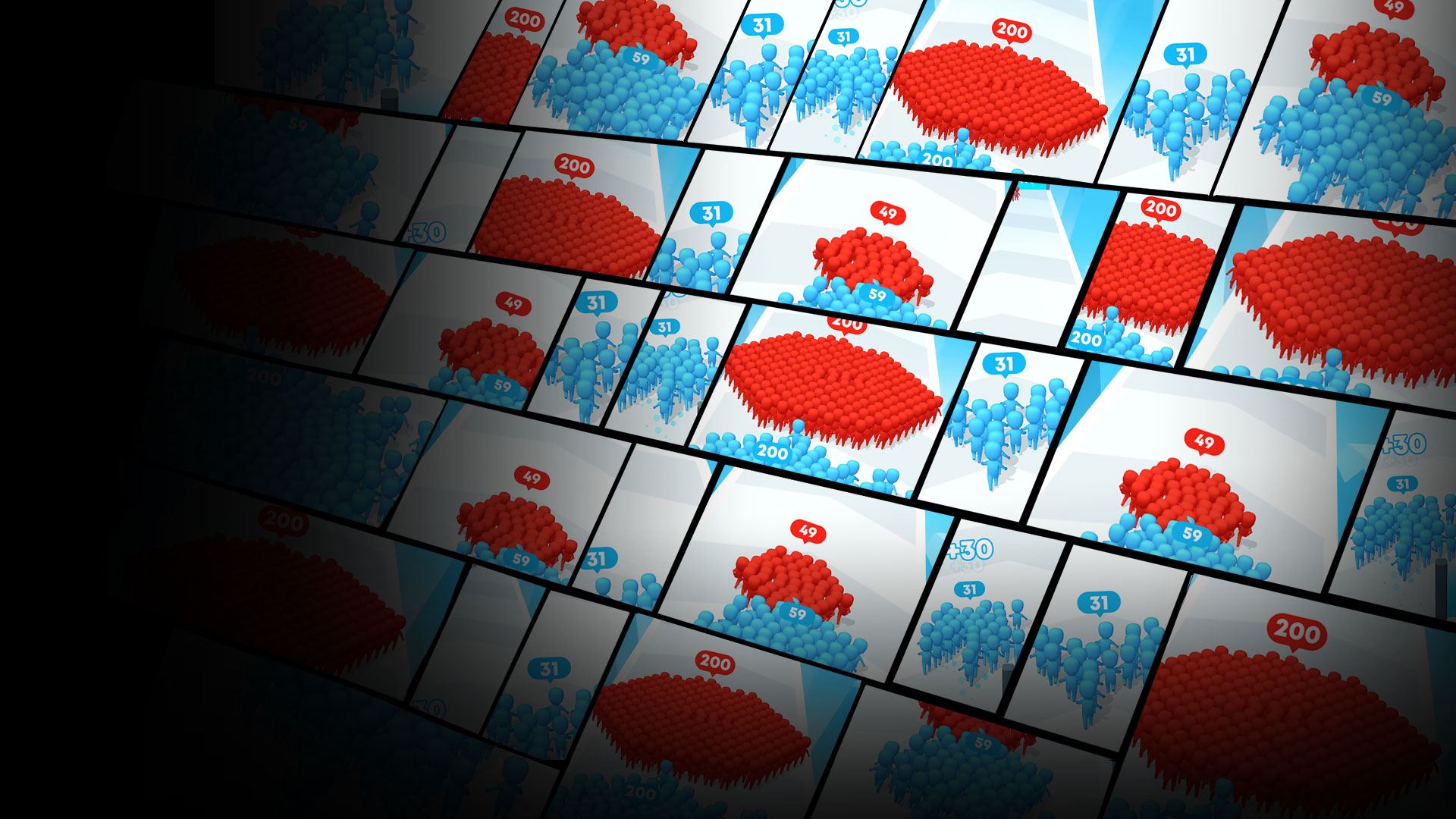

Count Masters: Laufen Krieg
Spiele auf dem PC mit BlueStacks - der Android-Gaming-Plattform, der über 500 Millionen Spieler vertrauen.
Seite geändert am: 17.09.2024
Play Count Masters: Stickman Games on PC
Count Masters: Stickman Games is an action game developed by Freeplay Inc. BlueStacks app player is the best platform to play this Android game on your PC or Mac for an immersive gaming experience!
Play Count Masters on PC and enjoy this strategy-driven action game from the large and gorgeous display on your PC! It’s time to crush the castle and take over the city!
In the Count Masters PC game, you will start alone but gather numerous stickman warriors along the way and then clash and crush the opposing crowds! Get your loyal stickman warriors on the inside of whatever gate you choose!
Become a master of the crowd and lead your people through the crowded city! Lead them until you get to the end of the epic race. Some obstacles may come your way as you go through the city. Crash those obstacles and also beat every opponent you meet on your way.
On your path, you’ll be able to get coins and upgrade your levels. When you get to the final battle, you’ll have to defeat the King-stickman and then take over the castle!
Download Count Masters: Stickman Games on PC now and enjoy this immersive 3D running game! It’s a fascinating crash game!
Spiele Count Masters: Laufen Krieg auf dem PC. Der Einstieg ist einfach.
-
Lade BlueStacks herunter und installiere es auf deinem PC
-
Schließe die Google-Anmeldung ab, um auf den Play Store zuzugreifen, oder mache es später
-
Suche in der Suchleiste oben rechts nach Count Masters: Laufen Krieg
-
Klicke hier, um Count Masters: Laufen Krieg aus den Suchergebnissen zu installieren
-
Schließe die Google-Anmeldung ab (wenn du Schritt 2 übersprungen hast), um Count Masters: Laufen Krieg zu installieren.
-
Klicke auf dem Startbildschirm auf das Count Masters: Laufen Krieg Symbol, um mit dem Spielen zu beginnen