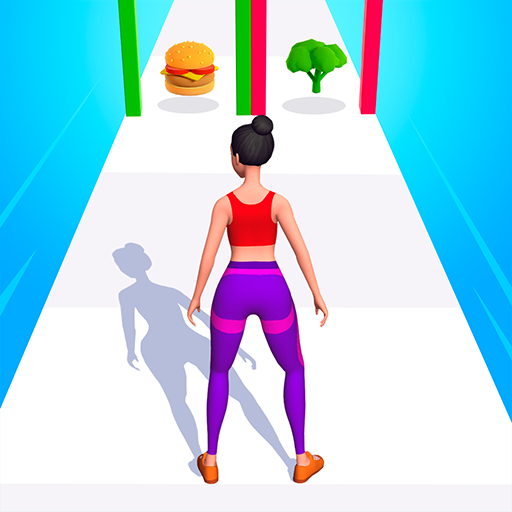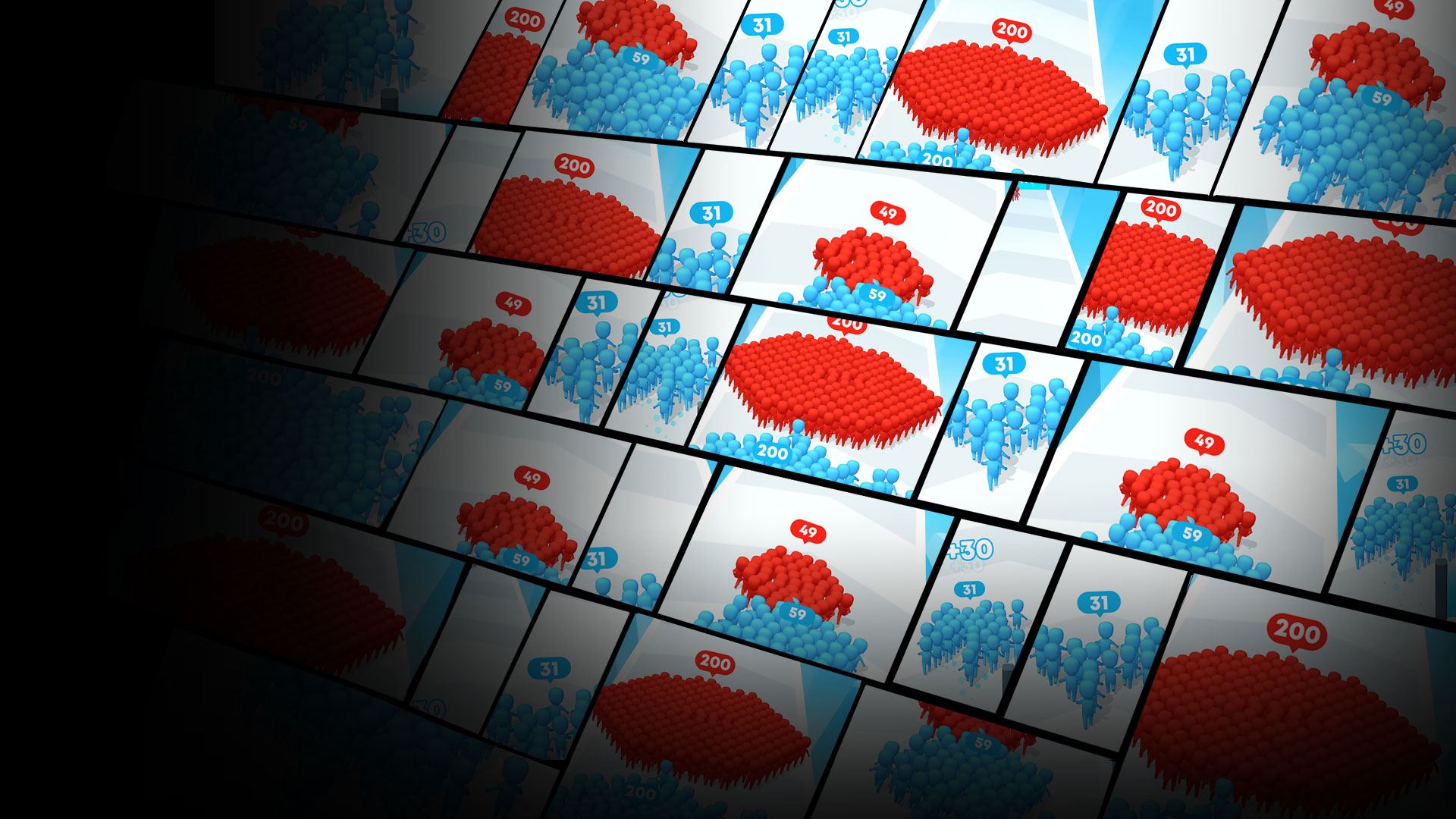

Count Masters: Stickman Games
Play on PC with BlueStacks – the Android Gaming Platform, trusted by 500M+ gamers.
Page Modified on: Nov 1, 2024
Play Count Masters: Stickman Games on PC
Count Masters: Stickman Games is an action game developed by Freeplay Inc. BlueStacks app player is the best platform to play this Android game on your PC or Mac for an immersive gaming experience!
Play Count Masters on PC and enjoy this strategy-driven action game from the large and gorgeous display on your PC! It’s time to crush the castle and take over the city!
In the Count Masters PC game, you will start alone but gather numerous stickman warriors along the way and then clash and crush the opposing crowds! Get your loyal stickman warriors on the inside of whatever gate you choose!
Become a master of the crowd and lead your people through the crowded city! Lead them until you get to the end of the epic race. Some obstacles may come your way as you go through the city. Crash those obstacles and also beat every opponent you meet on your way.
On your path, you’ll be able to get coins and upgrade your levels. When you get to the final battle, you’ll have to defeat the King-stickman and then take over the castle!
Download Count Masters: Stickman Games on PC now and enjoy this immersive 3D running game! It’s a fascinating crash game!
Play Count Masters: Stickman Games on PC. It’s easy to get started.
-
Download and install BlueStacks on your PC
-
Complete Google sign-in to access the Play Store, or do it later
-
Look for Count Masters: Stickman Games in the search bar at the top right corner
-
Click to install Count Masters: Stickman Games from the search results
-
Complete Google sign-in (if you skipped step 2) to install Count Masters: Stickman Games
-
Click the Count Masters: Stickman Games icon on the home screen to start playing