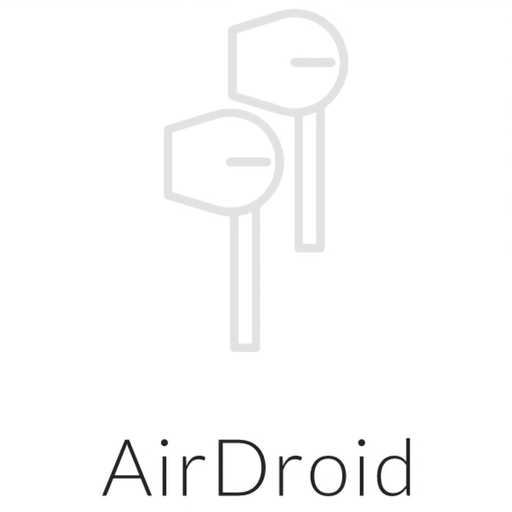AirBattery
Spiele auf dem PC mit BlueStacks - der Android-Gaming-Plattform, der über 500 Millionen Spieler vertrauen.
Seite geändert am: 16. Januar 2020
Play AirBattery on PC
Open this Airpod app to see the charge of your Apple AirPods / Beats by Dr. Dre. Or just use the notification (pro) if you just want take a quick look.
Features:
▶︎ see charge level of Apple AirPods and Beats by Dr. Dre (Gen 3) devices
▶︎ support for the Apple W1 and H1 chip
▶︎ self updating notification* (pro)
▶︎ the notification icon in status bar shows the charge of the lowest pod (pro)
▶︎ automatically open when AirPods / Beats are connected to the phone*
▶︎ only display the nearest AirPods / Beats*
▶︎ small popup to show current battery status of your AirPods / Beats
▶︎ In Ear detection for Spotify* (only with AirPods; experimental)
Was also successfully tested with Netflix, YouTube, Google Play Music, Deezer, Apple Music and BeyondPod
▶︎ supports:
» AirPods 1
» AirPods 2
» AirPods Pro
» BeatsX
» Powerbeats3
» Powerbeats Pro
» Beats Solo3
» Beats Studio3
* This feature must be manually activated in the settings.
The battery status is displayed with an interval size of 10% (Full | 95% | 85% ...), because the devices only send their battery state with this accuracy. Also the case of the AirPods misses a Bluetooth transmitter. Therefore, the battery level of the case is only displayed when at least one AirPod is inserted in the case.
The app uses Bluetooth Low Energy (BLE) interface. The API for Bluetooth LE only works with Location Permission, because the beacons for indoor navigation also uses Bluetooth LE.
The only known way to customize AirPods and change the double-tap functionality is connecting with an iPhone or Macbook. After then you can use the changed the double-tap functionality with Android.
Huawei, Xiami, Vivo, Oppo and other Chinese branded phones may not work with this app. These companies don't always use standard Bluetooth hardware in their phones.
Spiele AirBattery auf dem PC. Der Einstieg ist einfach.
-
Lade BlueStacks herunter und installiere es auf deinem PC
-
Schließe die Google-Anmeldung ab, um auf den Play Store zuzugreifen, oder mache es später
-
Suche in der Suchleiste oben rechts nach AirBattery
-
Klicke hier, um AirBattery aus den Suchergebnissen zu installieren
-
Schließe die Google-Anmeldung ab (wenn du Schritt 2 übersprungen hast), um AirBattery zu installieren.
-
Klicke auf dem Startbildschirm auf das AirBattery Symbol, um mit dem Spielen zu beginnen