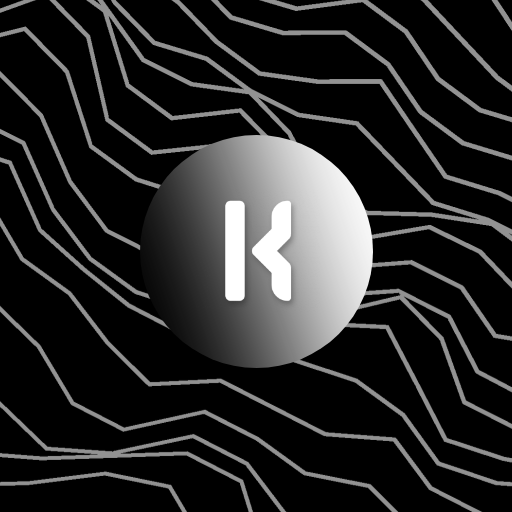Frost KWGT
Jouez sur PC avec BlueStacks - la plate-forme de jeu Android, approuvée par + 500M de joueurs.
Page Modifiée le: 5 août 2021
Play Frost KWGT on PC
Are you tired of the stock look of your interface? Frost KWGT is here to end that. With these awesome widgets you can achieve style you will enjoy everyday. And even more good stuff is coming in the future updates!
Features
- KWGT exclusive
- 100+ widgets & new ones coming with updates
- sleek & minimal design inspired by the beauty of winter & industrial objects
How to use it
- Install KWGT if you haven't already. You'll need Pro version for this app
- Drop & adjust a grid from your widgets menu. The space will be empty until you click on it
- With KWGT opened , click menu button in the upper left corner and select 'load preset'
- Choose the widget you like & enjoy refreshed look of the phone
Jouez à Frost KWGT sur PC. C'est facile de commencer.
-
Téléchargez et installez BlueStacks sur votre PC
-
Connectez-vous à Google pour accéder au Play Store ou faites-le plus tard
-
Recherchez Frost KWGT dans la barre de recherche dans le coin supérieur droit
-
Cliquez pour installer Frost KWGT à partir des résultats de la recherche
-
Connectez-vous à Google (si vous avez ignoré l'étape 2) pour installer Frost KWGT
-
Cliquez sur l'icône Frost KWGT sur l'écran d'accueil pour commencer à jouer