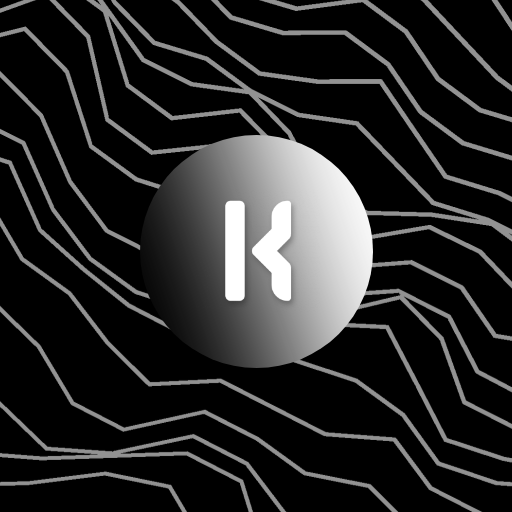Frost KWGT
Mainkan di PC dengan BlueStacks – platform Game-Game Android, dipercaya oleh lebih dari 500 juta gamer.
Halaman Dimodifikasi Aktif: 5 Agustus 2021
Play Frost KWGT on PC
Are you tired of the stock look of your interface? Frost KWGT is here to end that. With these awesome widgets you can achieve style you will enjoy everyday. And even more good stuff is coming in the future updates!
Features
- KWGT exclusive
- 100+ widgets & new ones coming with updates
- sleek & minimal design inspired by the beauty of winter & industrial objects
How to use it
- Install KWGT if you haven't already. You'll need Pro version for this app
- Drop & adjust a grid from your widgets menu. The space will be empty until you click on it
- With KWGT opened , click menu button in the upper left corner and select 'load preset'
- Choose the widget you like & enjoy refreshed look of the phone
Mainkan Frost KWGT di PC Mudah saja memulainya.
-
Unduh dan pasang BlueStacks di PC kamu
-
Selesaikan proses masuk Google untuk mengakses Playstore atau lakukan nanti
-
Cari Frost KWGT di bilah pencarian di pojok kanan atas
-
Klik untuk menginstal Frost KWGT dari hasil pencarian
-
Selesaikan proses masuk Google (jika kamu melewati langkah 2) untuk menginstal Frost KWGT
-
Klik ikon Frost KWGT di layar home untuk membuka gamenya