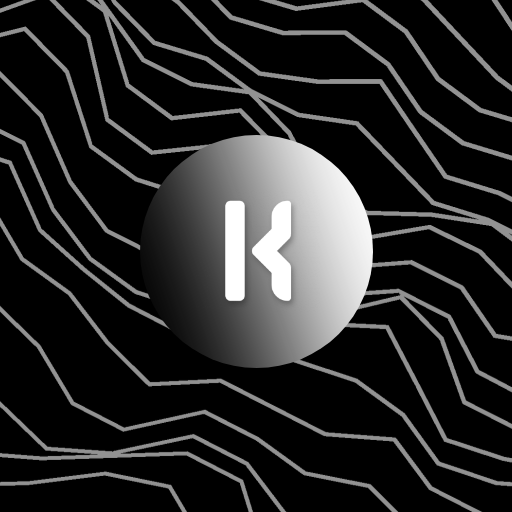このページには広告が含まれます

Frost KWGT
カスタマイズ | Droid Beauty
BlueStacksを使ってPCでプレイ - 5憶以上のユーザーが愛用している高機能Androidゲーミングプラットフォーム
Play Frost KWGT on PC
Frost KWGT is exclusive widget app to make your homescreen stunning
Are you tired of the stock look of your interface? Frost KWGT is here to end that. With these awesome widgets you can achieve style you will enjoy everyday. And even more good stuff is coming in the future updates!
Features
- KWGT exclusive
- 100+ widgets & new ones coming with updates
- sleek & minimal design inspired by the beauty of winter & industrial objects
How to use it
- Install KWGT if you haven't already. You'll need Pro version for this app
- Drop & adjust a grid from your widgets menu. The space will be empty until you click on it
- With KWGT opened , click menu button in the upper left corner and select 'load preset'
- Choose the widget you like & enjoy refreshed look of the phone
Are you tired of the stock look of your interface? Frost KWGT is here to end that. With these awesome widgets you can achieve style you will enjoy everyday. And even more good stuff is coming in the future updates!
Features
- KWGT exclusive
- 100+ widgets & new ones coming with updates
- sleek & minimal design inspired by the beauty of winter & industrial objects
How to use it
- Install KWGT if you haven't already. You'll need Pro version for this app
- Drop & adjust a grid from your widgets menu. The space will be empty until you click on it
- With KWGT opened , click menu button in the upper left corner and select 'load preset'
- Choose the widget you like & enjoy refreshed look of the phone
Frost KWGTをPCでプレイ
-
BlueStacksをダウンロードしてPCにインストールします。
-
GoogleにサインインしてGoogle Play ストアにアクセスします。(こちらの操作は後で行っても問題ありません)
-
右上の検索バーにFrost KWGTを入力して検索します。
-
クリックして検索結果からFrost KWGTをインストールします。
-
Googleサインインを完了してFrost KWGTをインストールします。※手順2を飛ばしていた場合
-
ホーム画面にてFrost KWGTのアイコンをクリックしてアプリを起動します。