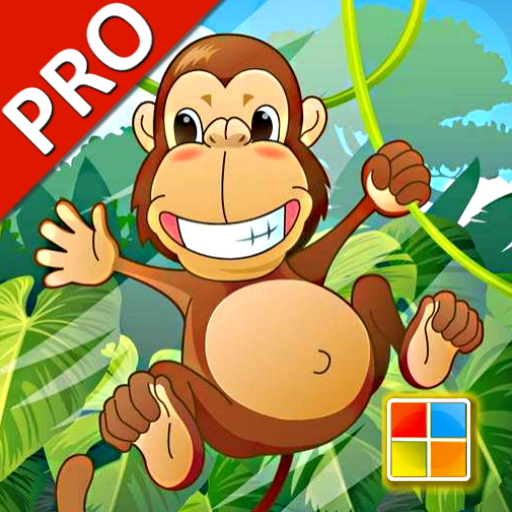Fruits Cards PRO
Mainkan di PC dengan BlueStacks – platform Game-Game Android, dipercaya oleh lebih dari 500 juta gamer.
Halaman Dimodifikasi Aktif: 11 November 2019
Play Fruits Cards PRO on PC
Quick, Fun & Easy Ways to Learn Fruits with Multiple Languages.
Pro Edition :
(1) No Ads.
(2) Provides full-function. (★ Auto-Run Mode )
(3) Support offline mode.
(4) Support Quiz feature.
(5) Support five different puzzle games
(6) Easy drawing pen function
The app helps to easy learning many kinds of Fruits from the cards and know their names in several languages.
- Learn English
- Learn Spanish
- Learn Chinese
- Learn Japanese
- Learn korean
The app provides the best way to get started learning many kinds of Fruits which contains many cards, each word card are voice-enabled, and related words and pictures.
* The app supports for language switching, then you can learn many kinds of language at the same time.
(English / Chinese / Japanese / Korean / Spanish )
* Fruits Flashcards
* The App contains 5 kinds of Jigsaw Puzzle Game.
The app contains many fancy, interesting, funny cards that make you play and learn at the same time. Moreover, It improves the language learning, cognitive learning and listening ability.
Mainkan Fruits Cards PRO di PC Mudah saja memulainya.
-
Unduh dan pasang BlueStacks di PC kamu
-
Selesaikan proses masuk Google untuk mengakses Playstore atau lakukan nanti
-
Cari Fruits Cards PRO di bilah pencarian di pojok kanan atas
-
Klik untuk menginstal Fruits Cards PRO dari hasil pencarian
-
Selesaikan proses masuk Google (jika kamu melewati langkah 2) untuk menginstal Fruits Cards PRO
-
Klik ikon Fruits Cards PRO di layar home untuk membuka gamenya