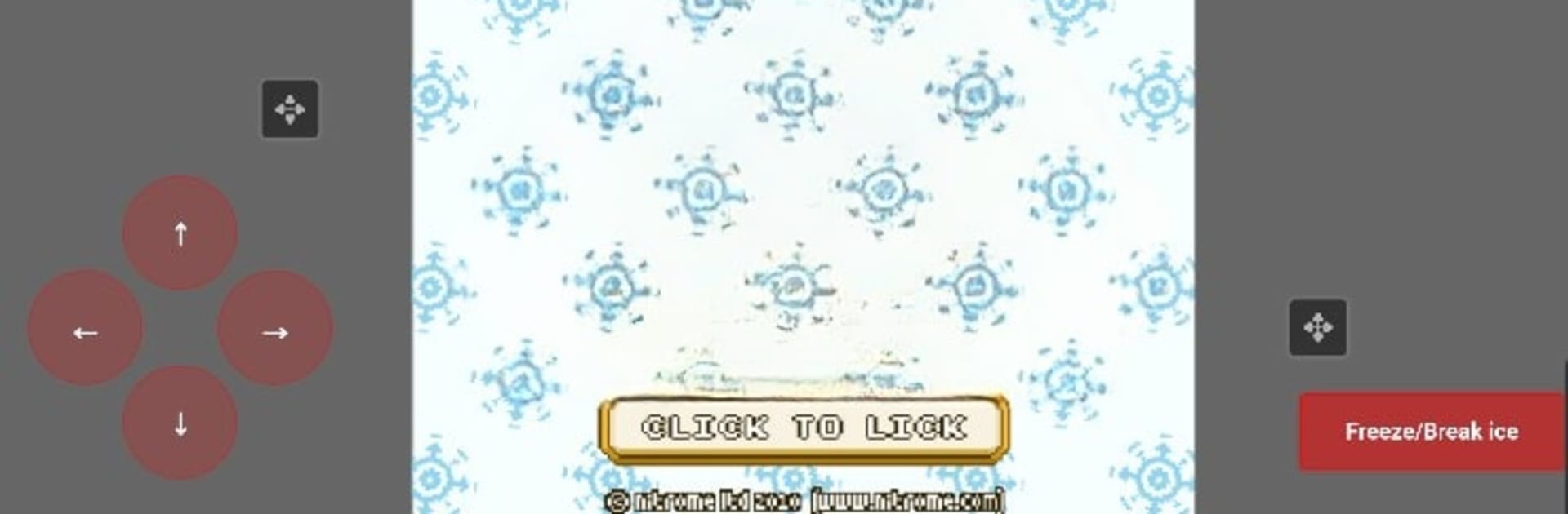

Bad Ice Cream
Spiele auf dem PC mit BlueStacks - der Android-Gaming-Plattform, der über 500 Millionen Spieler vertrauen.
Seite geändert am: 02.07.2024
Play Bad Ice Cream on PC or Mac
Bad Ice Cream brings the Strategy genre to life, and throws up exciting challenges for gamers. Developed by FlashStorage.Games, this Android game is best experienced on BlueStacks, the World’s #1 app player for PC and Mac users.
About the Game
Bad Ice Cream by FlashStorage.Games brings back the nostalgia of your childhood arcade days. This strategy game challenges you to collect fruits while avoiding enemies in a maze-like, icy world. Expect a playful chase through various levels, each one trickier than the last.
Game Features
-
Nostalgic Levels: Relive the thrill with dozens of intricately designed puzzles teeming with icy surprises. Each level is a delightful mix of challenges, bringing a refreshing twist to strategy gaming.
-
Customizable Virtual Keyboard: Experience enhanced control with a customizable virtual keyboard, making it easier to execute those strategic moves on BlueStacks.
-
Engaging Maze Gameplay: Navigate through ever-evolving mazes filled with obstacles and enemies, ensuring each game session is an exciting test of wit and reflexes.
-
Playful Animations: Enjoy vibrant animations that add a fun, whimsical vibe, making each level a feast for the eyes.
Feel the chill and excitement as you strategize and conquer these frosty mazes!
Ready to top the leaderboard? We bet you do. Let precise controls and sharp visuals optimized on BlueStacks lead you to victory.
Spiele Bad Ice Cream auf dem PC. Der Einstieg ist einfach.
-
Lade BlueStacks herunter und installiere es auf deinem PC
-
Schließe die Google-Anmeldung ab, um auf den Play Store zuzugreifen, oder mache es später
-
Suche in der Suchleiste oben rechts nach Bad Ice Cream
-
Klicke hier, um Bad Ice Cream aus den Suchergebnissen zu installieren
-
Schließe die Google-Anmeldung ab (wenn du Schritt 2 übersprungen hast), um Bad Ice Cream zu installieren.
-
Klicke auf dem Startbildschirm auf das Bad Ice Cream Symbol, um mit dem Spielen zu beginnen



