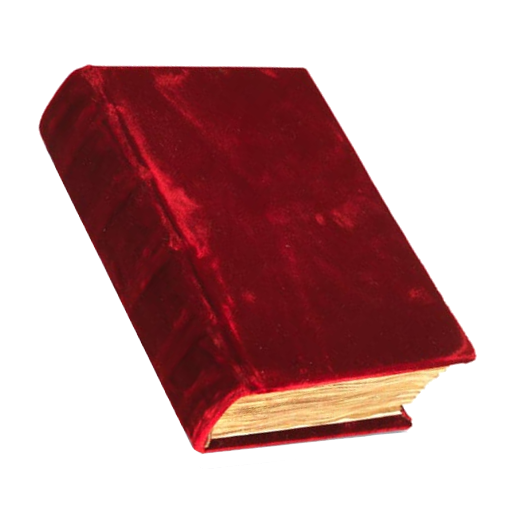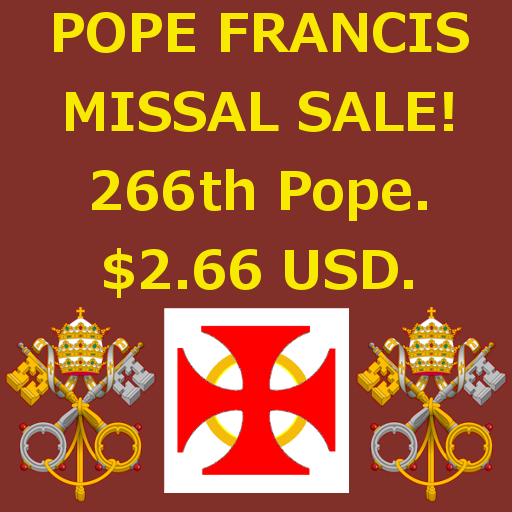iMass
Play on PC with BlueStacks – the Android Gaming Platform, trusted by 500M+ gamers.
Page Modified on: November 30, 2017
Play iMass on PC
iMass brings the Holy Sacrifice of the Mass, celebrated in the Extraordinary Form, to your android devices. You may view the daily or Sunday Mass celebrated in either of two locations (and soon to be three). Florida in the USA, or Guadalajara Mexico, and soon in Fribourg Switzerland. The Mass is celebrated by the priests of the Priestly Fraternity of St. Peter.
iMass also provides three of the four Liturgical Books of 1962. Please note an internet connection is necessary for the Missal and Breviary - but if you have an internet connection it is very easy to follow along. For the Breviary, select the hour you want to pray and pray. For the Missal, open the Missal section and you can follow along with the Mass of the day.
The Rituale Romaum is provided for priests, to find any of the blessings (save a couple solemn ceremonies) in the Rituale Romanum of 1962. A search feature makes it very easy to find any blessing in seconds.
Play iMass on PC. It’s easy to get started.
-
Download and install BlueStacks on your PC
-
Complete Google sign-in to access the Play Store, or do it later
-
Look for iMass in the search bar at the top right corner
-
Click to install iMass from the search results
-
Complete Google sign-in (if you skipped step 2) to install iMass
-
Click the iMass icon on the home screen to start playing