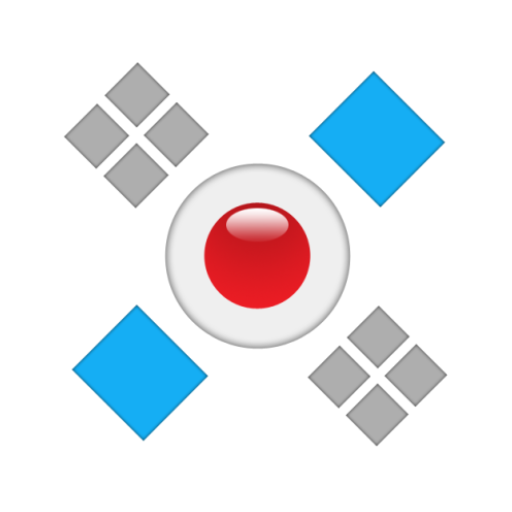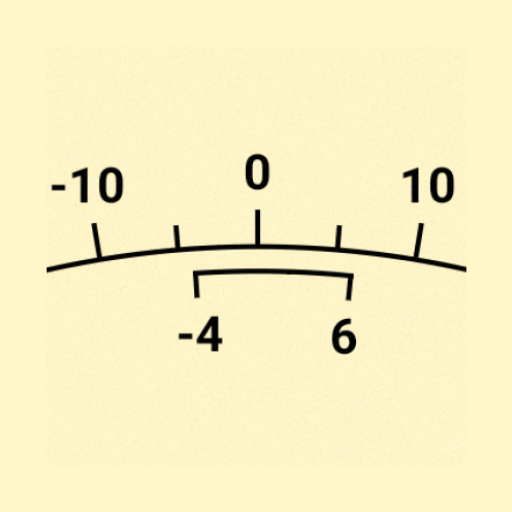Fumis
Spiele auf dem PC mit BlueStacks - der Android-Gaming-Plattform, der über 500 Millionen Spieler vertrauen.
Seite geändert am: 29.03.2021
Play Fumis on PC
From now on, you can use your smart device for the remote control of your heating device. Thanks to our Fumis application, you can intuitively swipe through the menus, which give you lots of different possibilities for controlling your heating devices. By using this mobile application, you are able to control your heating device from anywhere.
MAXIMUM COMFORT:
- Wireless communication with your heating device
- Intuitive menu structure
- Stay updated on the current state of your heating device anytime and anywhere
- Never come home to a cold house or apartment
- The application warns you before your heating device runs out of fuel
- Different languages (English, Italian, Spanish, German, Slovenian, French)
- You’ll never have to worry about whether you remembered to turn off the heating device before going on holiday.
- Delayed start/stop of your heating device
MAIN FUNCTIONALITIES:
- Turning the heating device ON/OFF
- Delayed start/stop
- Setting the target temperature
- Setting the operating power of the heating device
- Setting the speed of the ambient ventilator
- Fuel level monitoring
- Monitoring of different temperatures
- Showing errors/alerts
- Configuring the wireless remote control unit WiRCU
Spiele Fumis auf dem PC. Der Einstieg ist einfach.
-
Lade BlueStacks herunter und installiere es auf deinem PC
-
Schließe die Google-Anmeldung ab, um auf den Play Store zuzugreifen, oder mache es später
-
Suche in der Suchleiste oben rechts nach Fumis
-
Klicke hier, um Fumis aus den Suchergebnissen zu installieren
-
Schließe die Google-Anmeldung ab (wenn du Schritt 2 übersprungen hast), um Fumis zu installieren.
-
Klicke auf dem Startbildschirm auf das Fumis Symbol, um mit dem Spielen zu beginnen