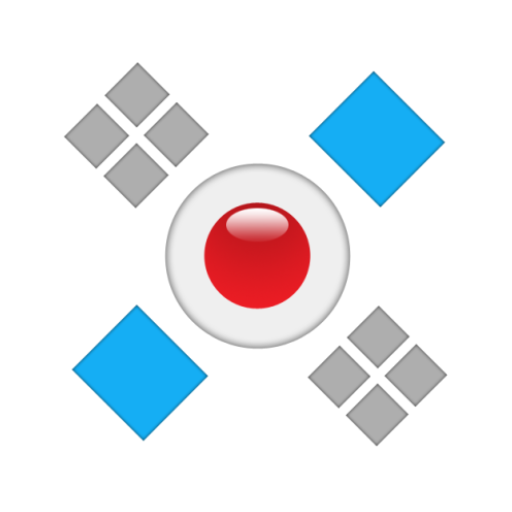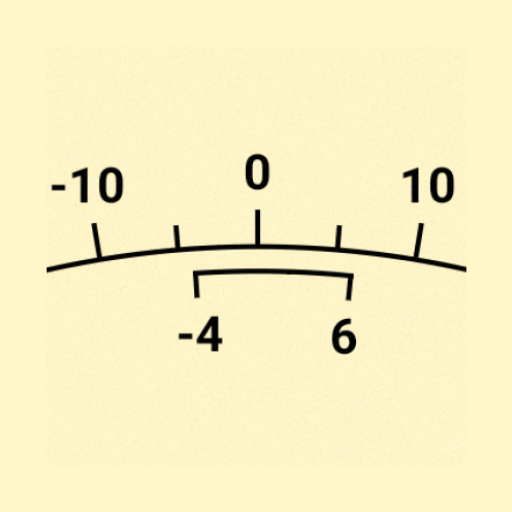このページには広告が含まれます

Fumis
None | Atech d.o.o.
BlueStacksを使ってPCでプレイ - 5憶以上のユーザーが愛用している高機能Androidゲーミングプラットフォーム
Play Fumis on PC
THE BEST WAY TO CONTROL YOUR HEATING DEVICE FROM ANYWHERE AT ANY TIME:
From now on, you can use your smart device for the remote control of your heating device. Thanks to our Fumis application, you can intuitively swipe through the menus, which give you lots of different possibilities for controlling your heating devices. By using this mobile application, you are able to control your heating device from anywhere.
MAXIMUM COMFORT:
- Wireless communication with your heating device
- Intuitive menu structure
- Stay updated on the current state of your heating device anytime and anywhere
- Never come home to a cold house or apartment
- The application warns you before your heating device runs out of fuel
- Different languages (English, Italian, Spanish, German, Slovenian, French)
- You’ll never have to worry about whether you remembered to turn off the heating device before going on holiday.
- Delayed start/stop of your heating device
MAIN FUNCTIONALITIES:
- Turning the heating device ON/OFF
- Delayed start/stop
- Setting the target temperature
- Setting the operating power of the heating device
- Setting the speed of the ambient ventilator
- Fuel level monitoring
- Monitoring of different temperatures
- Showing errors/alerts
- Configuring the wireless remote control unit WiRCU
From now on, you can use your smart device for the remote control of your heating device. Thanks to our Fumis application, you can intuitively swipe through the menus, which give you lots of different possibilities for controlling your heating devices. By using this mobile application, you are able to control your heating device from anywhere.
MAXIMUM COMFORT:
- Wireless communication with your heating device
- Intuitive menu structure
- Stay updated on the current state of your heating device anytime and anywhere
- Never come home to a cold house or apartment
- The application warns you before your heating device runs out of fuel
- Different languages (English, Italian, Spanish, German, Slovenian, French)
- You’ll never have to worry about whether you remembered to turn off the heating device before going on holiday.
- Delayed start/stop of your heating device
MAIN FUNCTIONALITIES:
- Turning the heating device ON/OFF
- Delayed start/stop
- Setting the target temperature
- Setting the operating power of the heating device
- Setting the speed of the ambient ventilator
- Fuel level monitoring
- Monitoring of different temperatures
- Showing errors/alerts
- Configuring the wireless remote control unit WiRCU
FumisをPCでプレイ
-
BlueStacksをダウンロードしてPCにインストールします。
-
GoogleにサインインしてGoogle Play ストアにアクセスします。(こちらの操作は後で行っても問題ありません)
-
右上の検索バーにFumisを入力して検索します。
-
クリックして検索結果からFumisをインストールします。
-
Googleサインインを完了してFumisをインストールします。※手順2を飛ばしていた場合
-
ホーム画面にてFumisのアイコンをクリックしてアプリを起動します。